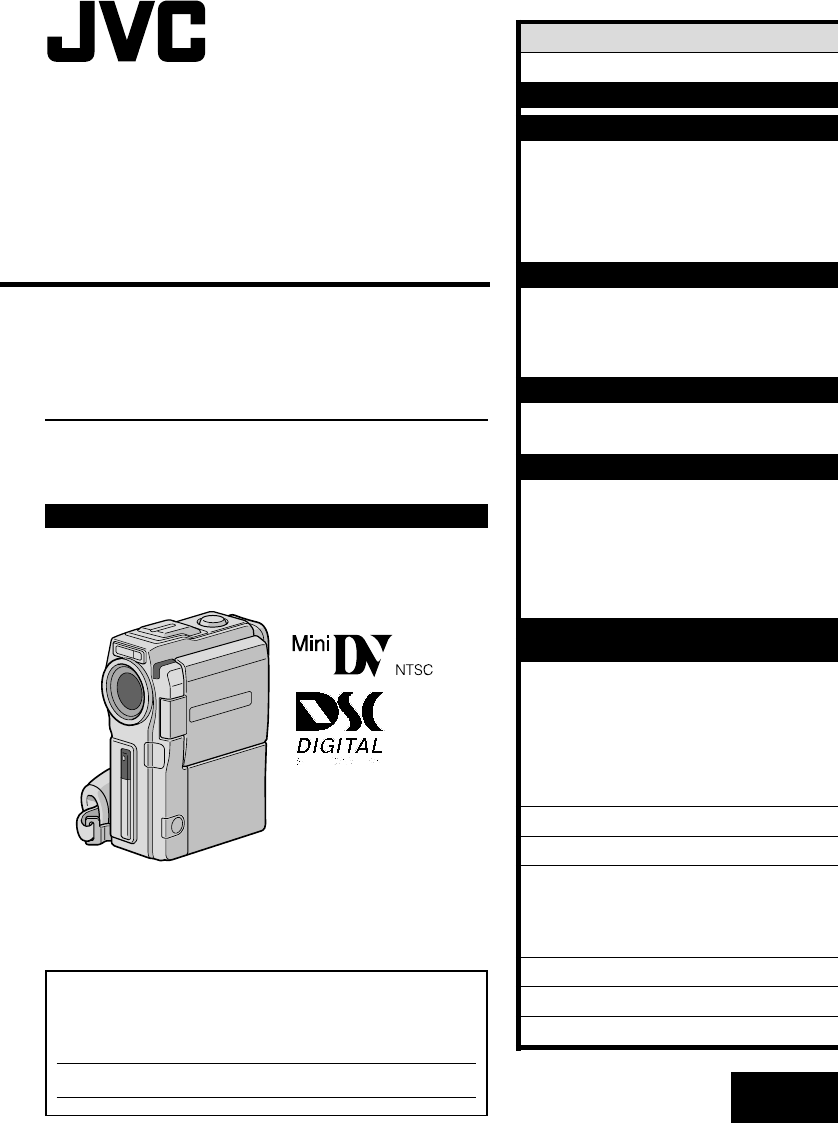
LYT0584-001B
EN
DIGITAL VIDEO CAMERA
INSTRUCTIONS
GR-DVM90
For Customer Use:
Enter below the Model No. and Serial No. which is located on the
bottom of cabinet. Retain this information for future reference.
Model No.
Serial No.
ENGLISH
CONTENTS
AUTOMATIC DEMONSTRATION
7
GETTING STARTED
8 – 17
RECORDING
18 – 41
Basic Recording For Video .................... 18
Basic Recording For
Digital Still Camera (D.S.C.) ................ 21
Basic Recording For Video And D.S.C. ...... 22
Advanced Features For
Video And D.S.C. ............................. 24
PLAYBACK
42 – 57
Basic Playback For Video ..................... 42
Advanced Features For Video ................ 43
Basic Playback For D.S.C...................... 47
Advanced Features For D.S.C. ............... 50
CONNECTIONS
58 – 61
Basic Connections .............................. 58
Advanced Connections......................... 60
DUBBING
62 – 65
Dubbing To A VCR ............................. 62
Dubbing To Or From A Video Unit
Equipped With A DV Connector ............ 63
Dubbing Images Stored In A
MultiMediaCard To A Tape .................. 64
Dubbing Images Recorded
On A Tape To A MultiMediaCard ........... 65
USING THE REMOTE
CONTROL UNIT
66 – 77
Slow-Motion Playback, Frame-By-Frame
Playback and Playback Zoom .............. 68
Playback Special Effects ...................... 69
Random Assemble Editing .................... 70
For More Accurate Editing .................... 74
Audio Dubbing .................................. 76
Audio Dubbing Using Digital Sound Effects ... 77
USER MAINTENANCE
78
TROUBLESHOOTING
79 – 84
INDEX
85 – 92
Docking Station ................................ 85
Controls, Connectors And Indicators ........ 86
Indications ...................................... 88
CAUTIONS
93 – 95
TERMS
96 – 97
SPECIFICATIONS
98 – 99
Please visit our Homepage on the World Wide
Web and answer our Consumer Survey
(in English only):
http://www.jvc-victor.co.jp/english/index-e.html


















