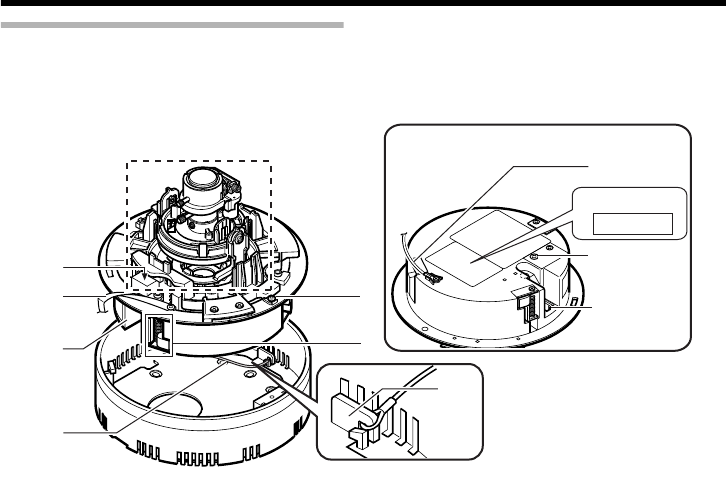
7
Camera Body/Interior
T The following is an illustration when the dome cover, inner dome, and outer casing are removed.
Removal procedures (A page 11 ARemove the outer casingB)
H [10BASE-T/100BASE-TX(PoE)] LAN cable
connector (RJ-45)
I Fall prevention sheet
This sheet connects the camera unit with the dome
cover.
J Camera Unit
K
Fall prevention wire (supplied) and wire
mounting screw
Connects the camera unit J with the outer
casing C using the fall prevention wire fastening
hook L.
L Fall prevention wire fastening hook
M Ceiling mounting brackets (x3)
These brackets are used when embedding the
camera to the ceiling. (A page 10)
N Camera unit fastening screw
Fastens the camera unit
J
and the outer casing
C
.
How to remove (A page 11)
O [MAC address] indication
The MAC address is a unique physical address
of the product. This address cannot be altered.
P Fall prevention wire mounting screw
Use the screw for attaching the fall prevention
wire from the ceiling.
(Fall prevention wire is not provided. )
MAC address
M
J
I
O
H
N
K
L
H
P
K
Rear face of camera unit
Lens
(A page 8)


















