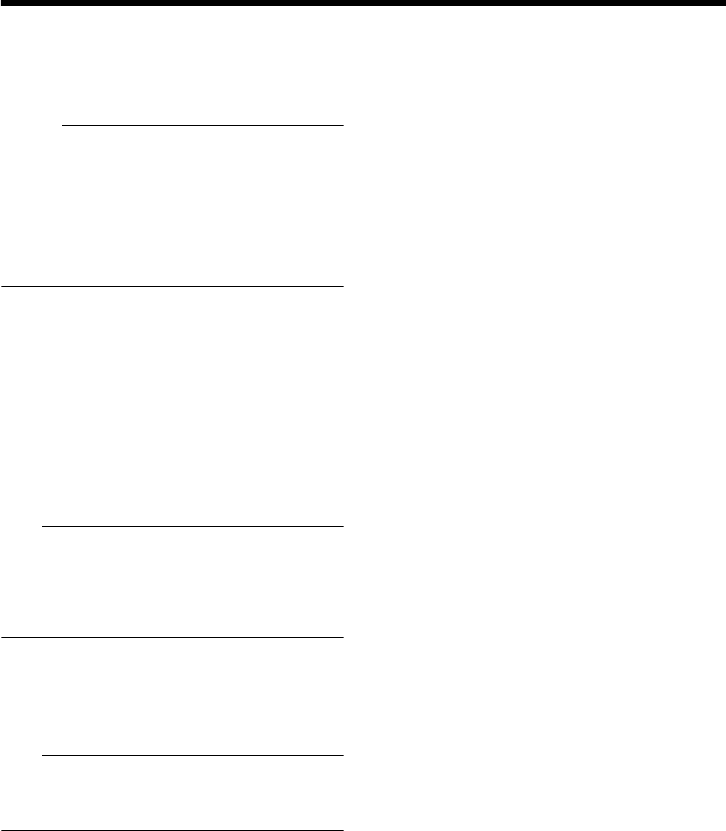
9
V Status indicator
Indicates the current status of the camera.
Starting up : Lights up in orange
After startup is complete: Lights up in green
Error : Blinks in orange
Memo:
● When the camera is in the focus adjust mode,
the status indicator blinks in green and
orange alternately.
● The indicator light after startup can be set to
off or blink in green using the [LED State] of
the integrated viewer. To alter the settings of
the LED indicator, refer to [INSTRUCTIONS
(Setting)].
W [MONITOR OUT] selection switch
Use this switch to select whether to send output
from the [MONITOR] terminal T, and also the
corresponding signal format.
[N] : Select this when connecting to an
NTSC-compatible monitor.
[OFF]
: Disables output. Select this setting when
sending images to the network.
[P] : Select this when connecting to a PAL-
compatible monitor.
[Default setting : AOFFB]
Note:
● Images are not sent to the network when this
is set to ANB or APB.
● When the switch setting is altered, press the
[RESET] button for less than 2 seconds to
reboot the camera.
X Rotation control
Adjusts the inclination of the image by rotating
the lens unit with the center of the lens as the
axis.
(A [READ ME FIRST])
Note:
● Do not hold the lens section when adjusting
the camera direction. The lens section may
be damaged if you apply force to it.
Y [FOCUS ADJ] fine focus adjust
This is used to focus the lens.
(A [READ ME FIRST])


















