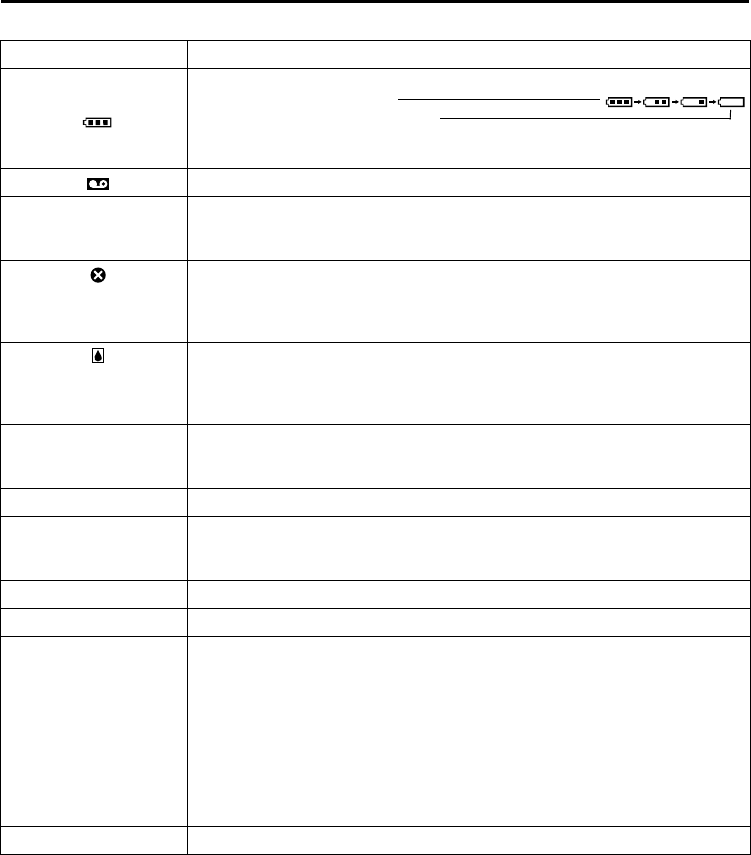
80 EN
Master Page: Left-Heading0
INDEX Indications (cont.)
Warning Indications
Indications Function
Displays the battery remaining power.
Remaining power level: high
Remaining power level: exhausted
As the battery power comes close to nil, the battery indicator blinks.
When the battery power is exhausted, power turns off automatically.
Appears when no tape is loaded. (੬ pg. 15)
CHECK TAPE’S ERASE
PROTECTION TAB
Appears when the erase protection tab is set to “SAVE” while the Power Switch is
set to “A” or “M” and the VIDEO/MEMORY Switch is set to “VIDEO”.
(੬ pg. 13)
HEAD CLEANING
REQUIRED USE
CLEANING CASSETTE
Appears if dirt is detected on the heads during recording. Use an optional
cleaning cassette. (੬ pg. 73)
CONDENSATION
OPERATION PAUSED
PLEASE WAIT
Appears if condensation occurs. When this indication is displayed, wait more
than 1 hour until condensation disappears.
TAPE!
Appears if a tape is not loaded when the Recording Start/Stop Button or
SNAPSHOT Button is pressed while the Power Switch is set to “A” or “M” and
the VIDEO/MEMORY Switch is set to “VIDEO”.
TAPE END Appears when the tape ends during recording or playback. (੬ pg. 64)
SET DATE/TIME!
● Appears when the date/time is not set. (੬ pg. 14)
● Appears when the built-in clock (lithium) battery is discharged and the
previously set date/time is erased. (੬ pg. 14)
LENS COVER Appears for 5 seconds after power is turned on if the lens cover is not slid down.
A. DUB ERROR! Appears if Audio Dubbing is attempted on a blank portion of a tape. (੬ pg. 56)
A. DUB ERROR!
<CANNOT DUB ON A
LP RECORDED TAPE>
<CANNOT DUB ON A
16bit RECORDING>
<CHECK TAPE’S
ERASE PROTECTION
TAB>
<NO SOUND STORED>
<MEMORY CARD!>
● Appears if Audio Dubbing is attempted on a tape recorded in the LP mode.
(੬ pg. 56)
● Appears if Audio Dubbing is attempted on a tape recorded in 16-bit audio.
(੬ pg. 56)
● Appears if A. DUB (D) on the remote control is pressed when the erase
protection tab is set to “SAVE”. (੬ pg. 56)
● Appears if Audio Dubbing using Digital Sound Effects is attempted when a
memory card is not loaded. (੬ pg. 56)
INSERT ERROR! Appears if Insert Editing is attempted on a blank portion of a tape. (੬ pg. 57)
GR-DVP9-8PAL.book Page 80 Friday, February 7, 2003 12:35 PM


















