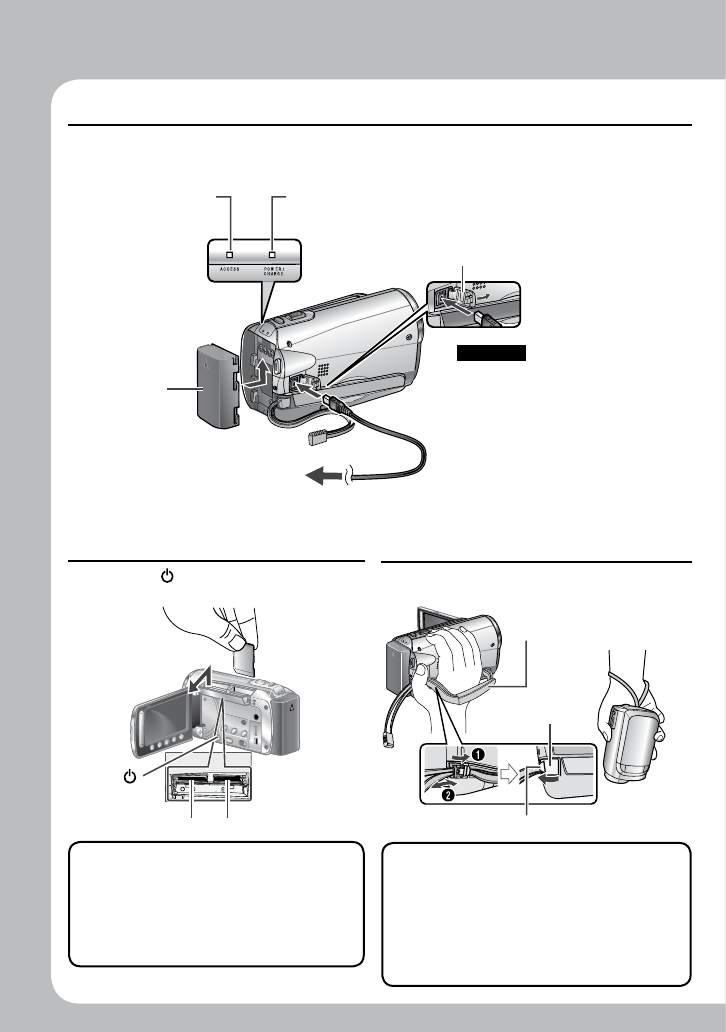
4
Easy Start Guide
Access lamp
blinks: Accessing files
AC Adapter
To AC Outlet
(110V to 240V)
Battery Pack
The battery pack
is not charged
at the time of
purchase.
Charge the battery before recording
Turn off the camcorder and attach the battery pack.
Power/charge lamp
blinks: Charging
goes out: Charging finished
Do not remove the
AC adapter, the
battery pack or the
SD card when the
lamp is blinking.
Open the cover
CAUTION
•
Charge the battery pack
before use. (Z p. 18)
•
Be sure to use JVC battery
packs. If you use any other
battery packs besides JVC
battery packs, safety and
performance can not be
guaranteed.
Grip Adjustment
Adjust the strap and fasten.
Grip Strap
D
C
Fasten
•
Do not pull the strap when you open
the fasten. Please pull the tab to open
it.
•
Fasten the belt when you grip the
camcorder.
•
When carrying the camcorder, please
be careful not to drop it.
Tab
Insert the SD Card
Press Power ( ) button to turn off the
camcorder.
•
Insert and remove an SD card
only while the power is turned off.
Otherwise, data on the card may be
corrupted.
•
Format an SD card when using it for
the first time ( Z p. 21)
B
A
( )
Slot B Slot A


















