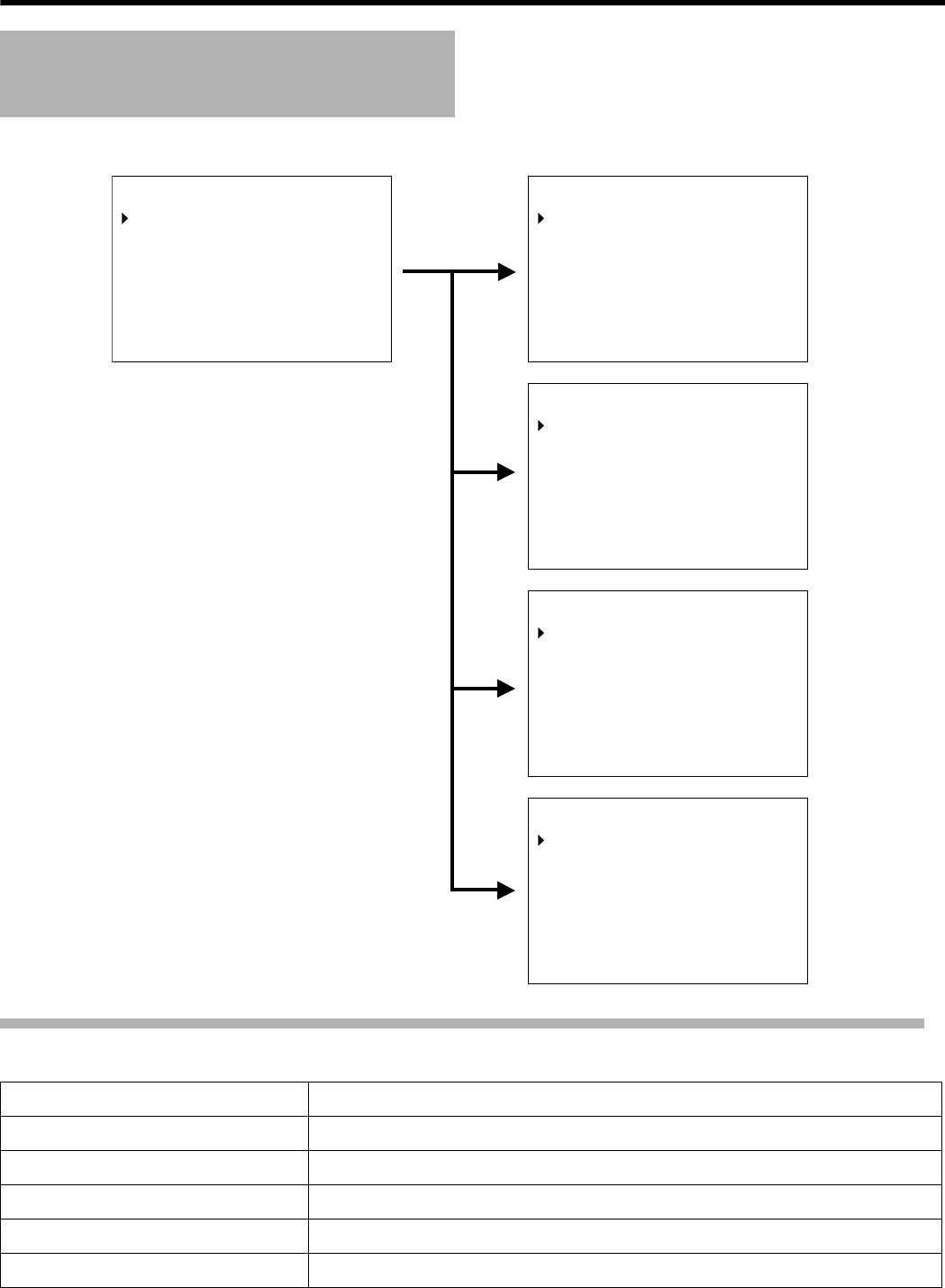
12
Menu
The Menu screen consists of the following structure as shown below.
MAIN MENU Screen
Menu screen content
Menu Screen Description
MARKER SETTING .. This item sets the various markers to be displayed in the images.
SHOOTING ASSIST .. This item sets the shooting assist function.
VIDEO FORMAT .. This item sets the format for input video or return video input.
OTHERS .. This item sets the camera name and initializes the menu.
EXIT This returns to the normal screen.
--
M
ARKER SETTING - -
ASPECT TYPE VIDEO
RATIO 16:9
POSI T ION CENTER
ASPECT
M
ARKER ON
TYPE LINE+HALF
SAFETY ZONE ON
SIZE 95
%
CENTER
M
ARK ON
PAGE BACK
--
M
AIN
M
ENU - -
M
ARKER SETTING . .
SHOOTING ASSIST ..
V I DEO FOR
M
AT . .
OTHERS . .
EXIT
-- SHOOTING ASSIST --
FOCUS ASSIST BLUE
LEVEL
M
IDDLE
ZEBRA 2PATTERNS
TOP1 80
%
BOTTO
M
170
%
TOP2 OVER
BOTTO
M
280
%
PEAKING FREQ.
M
IDDLE
PAGE BACK
-- VIDEO FOR
M
AT - -
INPUT SIGNAL CO
M
PONENT
FRAME RATE
60
FOR
M
AT 720P
ASPECT [SD ] 4 :3
RET V IDEO SD
PAGE BACK
- - OTHERS - -
CA
M
ERA NA
M
E ON
NAME EDIT
HP840U
BLACK&
W
HITE COLOR
M
ENU RESET CANCEL
PAGE BACK
VF-HP840U_EN.book Page 12 Thursday, January 17, 2008 2:48 PM


















