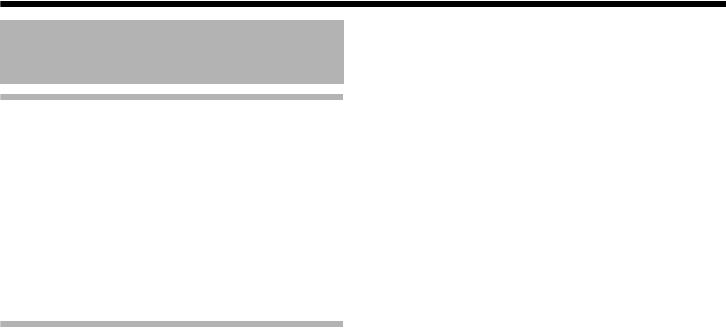
36
Setting
When the IP address of VN-C215V4U is
known
When the IP address of VN-C215V4U is known,
it can be changed by using Internet Explorer on
the computer to access the built-in web page of
VN-C215V4U.
T Please refer to the ASetting Using Internet
ExplorerBof the [INSTRUCTIONS] (pdf) in the
supplied CD-ROM.
When the IP address of VN-C215V4U is
unknown
Changing of settings by accessing via a
computer is not possible when the IP address of
VN-C215V4U is unknown.
In this case, you can know the IP address using
the following method.
● The attached CD-ROM comes with a search
tool. Using this tool enables you to look up
VN-C215V4U within the LAN.
For details on the search tool, please refer to
the AReadmeB file in the attached CD-ROM.
IP Address Settings
(continued)
VN-C215_EN.book Page 36 Monday, November 27, 2006 9:52 AM


















