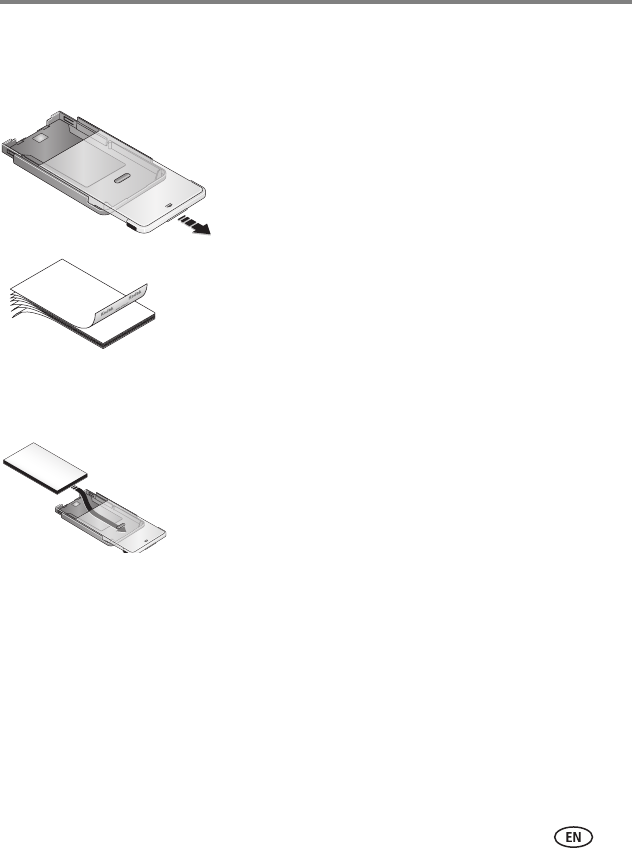
Getting started
www.kodak.com/go/support
5
Loading paper
1 Remove the paper tray from the photo printer if installed (see page 6).
2 Slide the paper tray cover back until it “clicks” into
place, about 1.25 in. (3 cm), then lift up on the end
of the paper tray cover.
3 Carefully “fan” the paper to keep the sheets from
sticking together.
IMPORTANT:
Do not load more than 25 sheets of paper.
Use the upper limit line inside the paper
tray as a guide to prevent overloading.
Do not load paper that is missing
perforated tabs. To avoid fingerprints, do
not touch the glossy side of the paper.
4 Load the paper into the paper tray, with the Kodak
logo side facing down.
5 Close the paper tray cover.
Purchase Kodak color cartridge & photo paper kits and other accessories at a retailer
of Kodak products, or visit www.kodak.com/go/accessories.


















