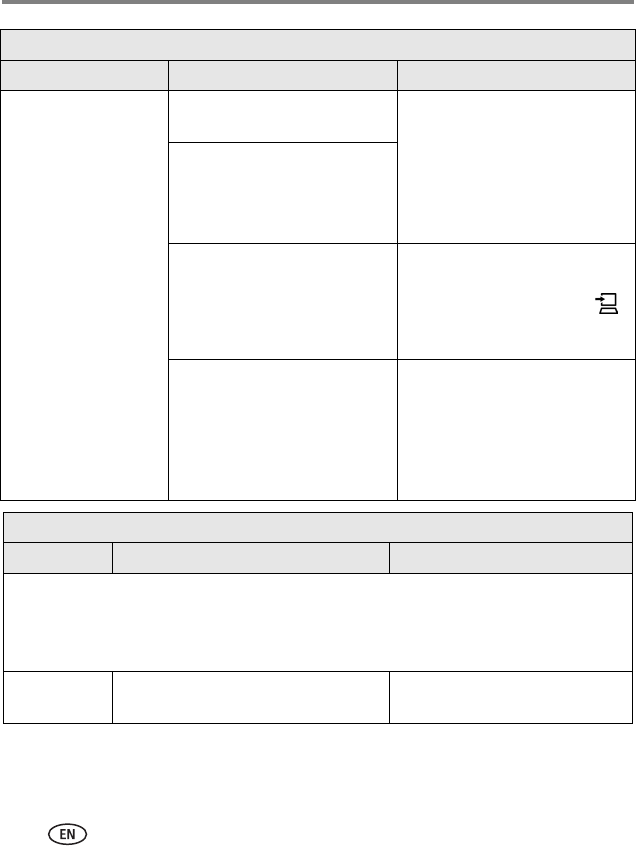
44 www.kodak.com/go/support
Troubleshooting
Light is off There are no pictures in the
camera or on the card.
None required.
To enable Print:
1 Take pictures.
2 Connect the camera or
compatible USB device
(page 8).
The compatible device is not
connected.
The camera or USB device is
transferring pictures to the
computer, or has established an
active connection to the
computer.
None required.
When transfer is complete, press
the blinking Transfer button, .
A PictBridge compatible device is
connected.
None required.
The Print button is disabled; print
command is controlled from the
PictBridge compatible device. To
print from another source, unplug
the PictBridge compatible device.
Color Cartridge light
Light status Cause Action/solution
IMPORTANT:
The color cartridge may lock in place if there is a paper error. Do not
attempt to remove the cartridge without first clearing the paper error.
Make sure the Paper light is off before attempting to remove the cartridge
(see Paper light).
Light is off The color cartridge is properly installed
and is working normally.
None required.
Print button/light
Light status Cause Action/solution


















