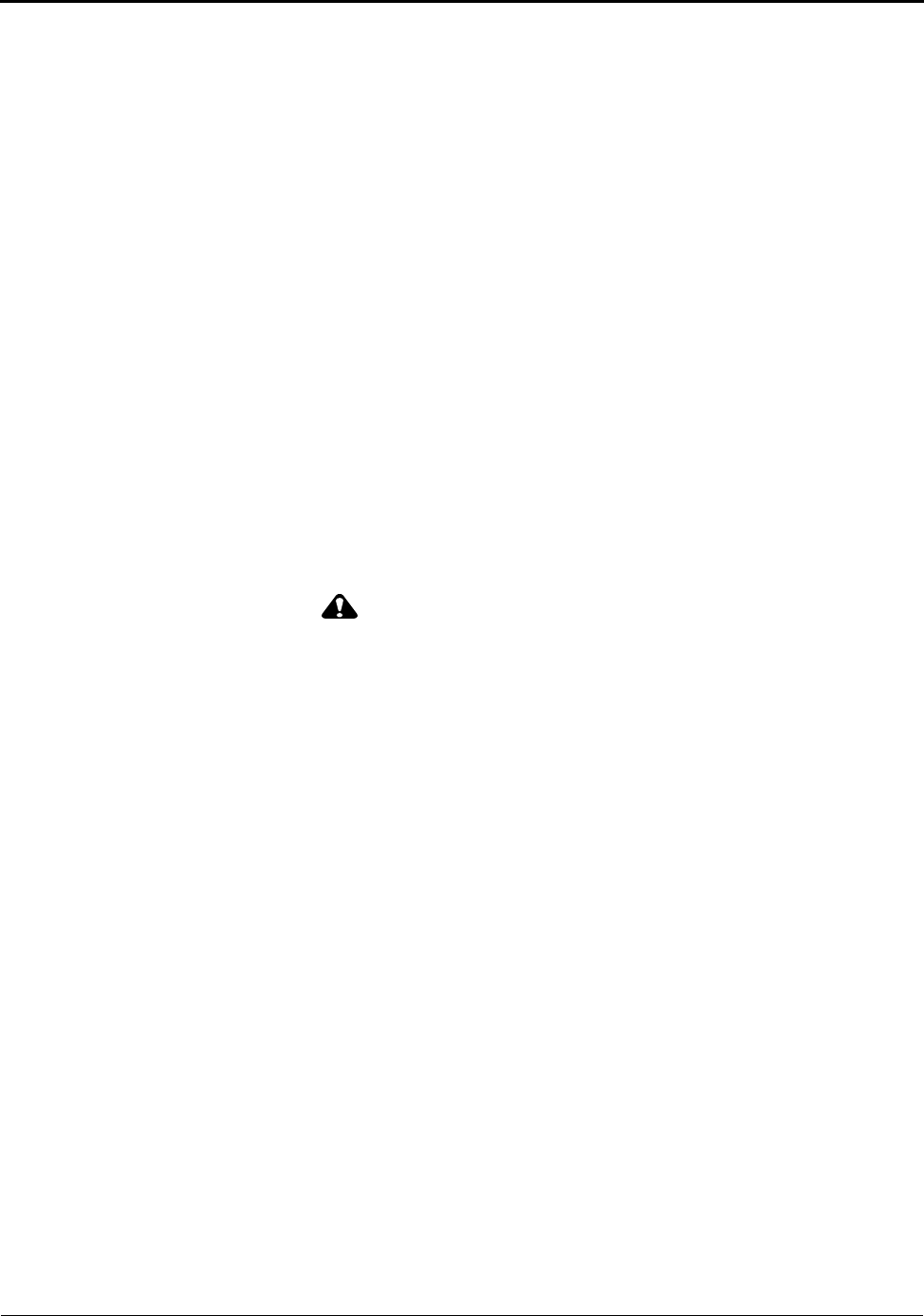
3-1
3
Maintaining the Printer
To ensure good printer performance and high-quality prints, make
sure the KODAK 8810 Photo Printer and its environment are clean
and dust free.
Performing Routine Maintenance
To maintain good print quality, clean the exterior of the printer and
the filter openings regularly (see page 3-2) to eliminate dust
buildup and prevent debris from entering the printer.
In addition, each time you change the ribbon, clean the:
• thermal print head and peel roller (see page 3-2).
• platen roller (see page 3-3).
• cleaning rollers (see page 3-4).
NOTE: If paper or ribbon are loaded, remove them before
performing maintenance procedures. (To remove paper,
follow the instructions for “Clearing a Paper Jam” on
page 4-3.)
CAUTION:
Alcohol is a flammable liquid. It can cause eye irritation and
dry skin. Prolonged or repeated skin contact may cause
drying, cracking, or irritation. Wash your hands with soap
and water following any maintenance procedures where you
use alcohol pads. For additional information, see the
Material Safety Data Sheet (MSDS).
In the United States, for information on health related issues, call
585-722-5151. Customers outside the U.S. can contact KODAK
Service and Support. For environmental issues related to Kodak
products, contact Kodak at 1-800-242-2424.


















