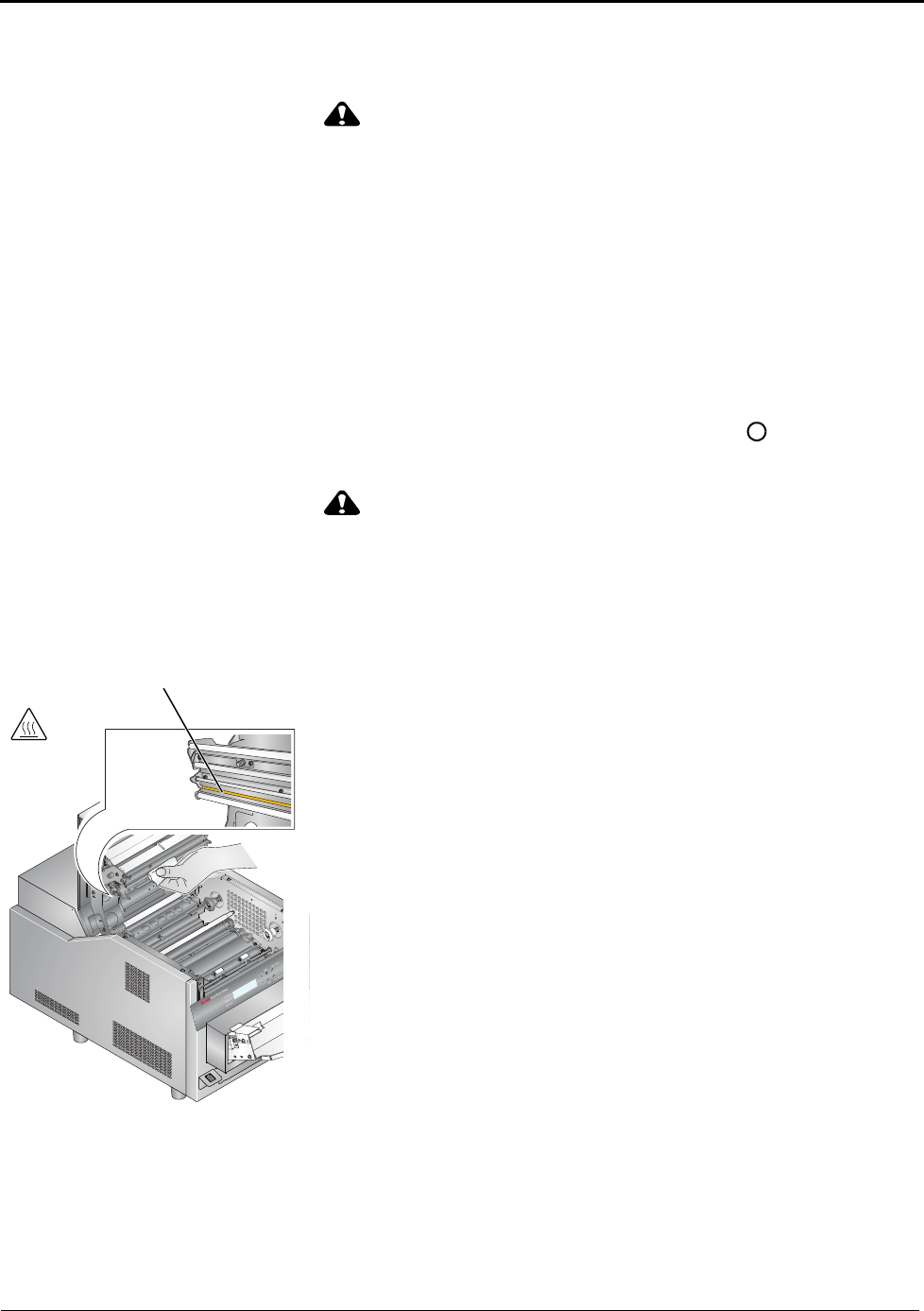
3-2
Maintaining the Printer
Cleaning the Exterior
CAUTION:
Never use abrasives or harsh chemicals to clean any part of
the printer. Do not allow any foreign objects or liquids to fall
or spill inside the printer. Fire or electric shock could result.
If any foreign object enters the printer, turn off the printer
power immediately, remove the power cord, and contact
KODAK Service and Support.
1. Wipe the exterior of the printer and trim tray with a damp,
lint-free cloth.
2. Vacuum the filter openings to remove dust.
Cleaning the Thermal Print
Head and the Peel Roller
1. Make sure the power switch is turned off ( ).
2. Carefully open the top cover.
CAUTION:
The thermal print head becomes extremely hot during
normal operation. Wait approximately five minutes after
you open the top cover before cleaning it. Fingerprints can
damage the thermal head. Never touch it with your bare
hands or fingers.
3. Remove a new alcohol pad from its packaging. Move the pad
along the entire length of the thermal print head, in one
direction only. When you clean the thermal head:
• Apply firm, even pressure.
• Make three passes along the thermal print head.
• Use a clean part of the pad for each pass.
Thermal head
CAUTION:
HOT


















