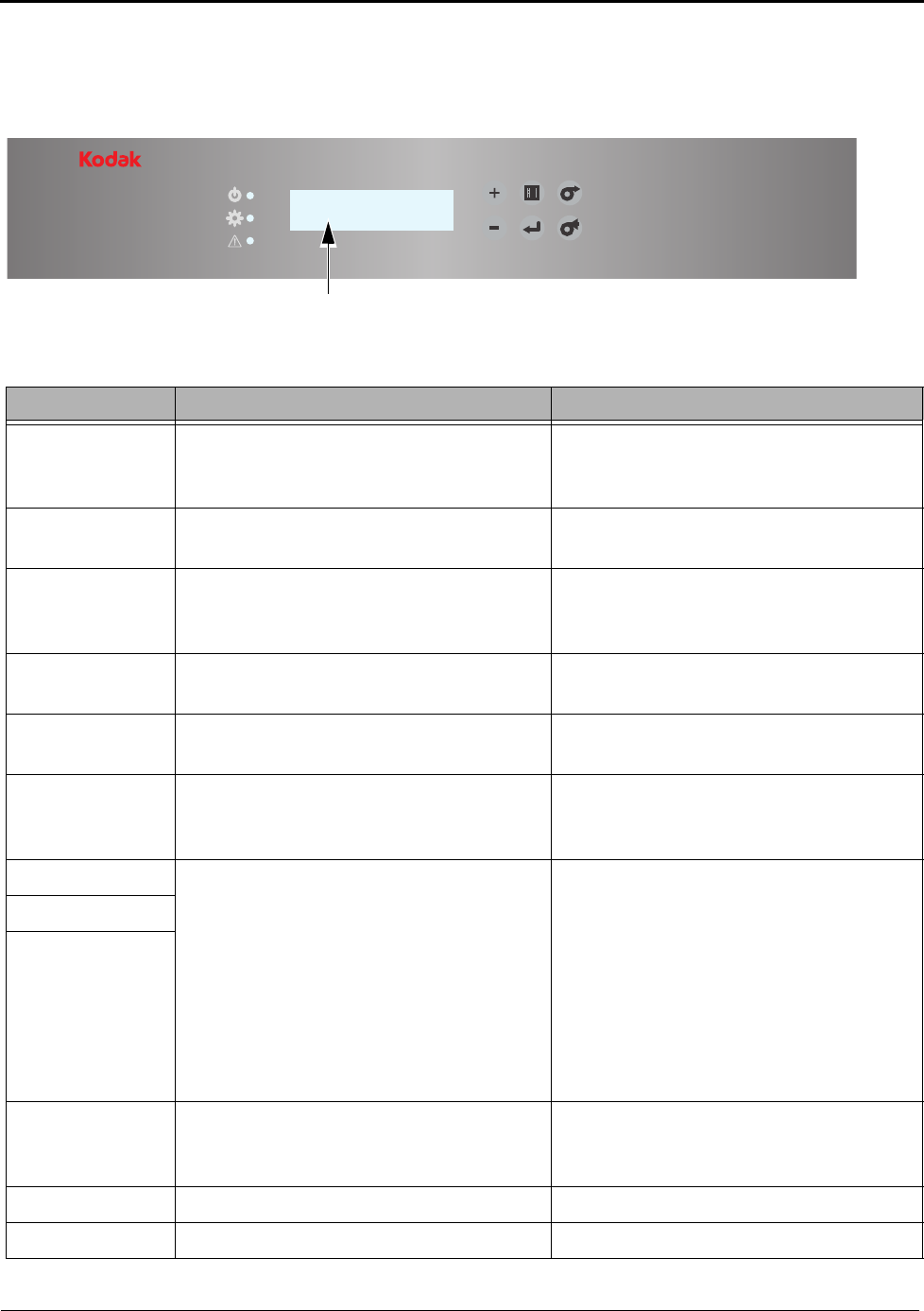
4-2
Tro u b l es h o o ti n g
Resolving Operator Panel Status/Error Messages
Refer to the following table to resolve errors reported on the
operator panel. If the error persists, contact KODAK Service and
Support.
8810 Photo Printer
Power
Ready
Error
Menu
Enter Paper Rewind/Clear
Paper Advance
Message Description or Cause Possible Solution
Paper Empty The paper is empty or is not installed
correctly, or the label is still attached to the
roll.
Load (or reload) the paper (see page 1-6).
Ribbon Empty The ribbon is empty, is not loaded, or is
stuck to the paper.
Load (or reload) the ribbon (see
page 1-4).
Incorrect Ribbon The printer could not read the bar code on
the ribbon or the wrong type is installed.
Check that the ribbon has a bar code
and/or replace it with the correct type
(see page 1-4).
Cover Open The top cover is open. Make sure the top cover is securely
closed.
Paper Cover
Open
The paper cover is open. Make sure the paper cover is securely
closed.
Paper Jam XX The paper is jammed. Clear the paper jam (see page 4-3) then
reload the paper. If the error persists, turn
the printer off then on again.
Sensor Error XX The printer has a specific problem that
may require service.
Turn the printer off. After 10 or more
seconds, turn on the printer. If, after
warming up, the error persists, contact
KODAK Service and Support. Have
available:
• Error code number (XX.YY.ZZ).
• Printer model number and serial
number (shown on the printer data
plate).
Mecha Error XX
Control Error XX
Initializing The printer is running internal checks and
processes.
No action is necessary. When
initialization is complete, "Ready" appears
in the display.
Cooling The printer is too hot to print. Wait for the printer to complete cooling.
Ready Loading The printer is preparing to load paper. No action is necessary.


















