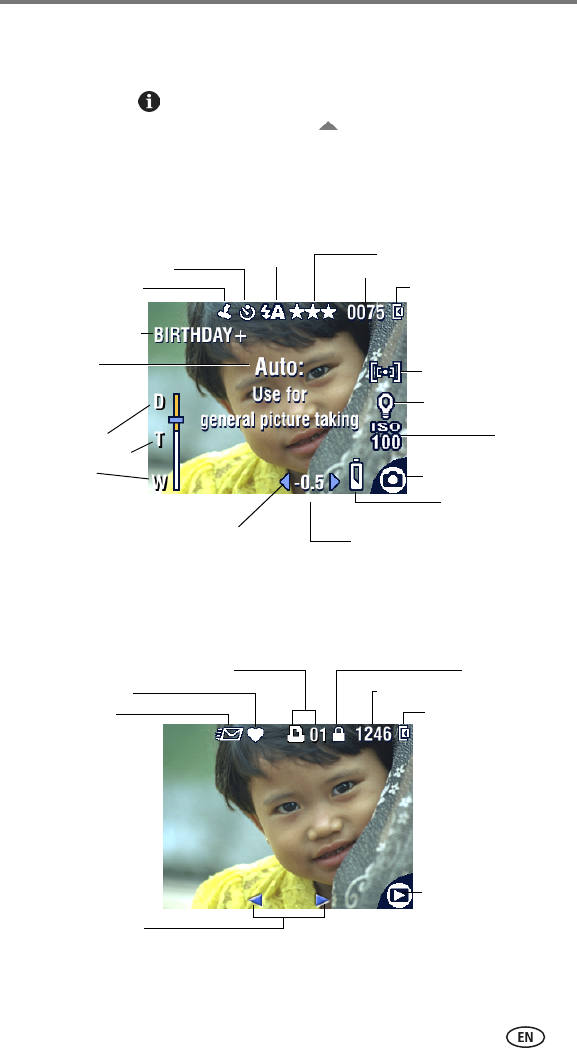
Getting started
6
Checking camera and picture status
The icons that appear on the camera screen indicate the active camera and
picture settings. If
is displayed in the status area, press the Flash/Status
button to display additional settings. Press to show/hide the status icons.
Capture mode screen
Only the active camera settings are displayed:
Review screen
Exposure compensation
Camera mode
Low battery
Date stamp
Self Timer/Burst
Flash
Picture/video quality
Pictures/time remaining
Storage location
ISO
White balance
(flashing = exhausted)
Mode
description
Zoom
digital
telephoto
wide
Scroll arrows
Album name
Exposure
metering
Favorite tag
Email tag
Print tag/number of prints Protect
Picture/video number
Image storage
Review mode
Scroll arrows
location


















