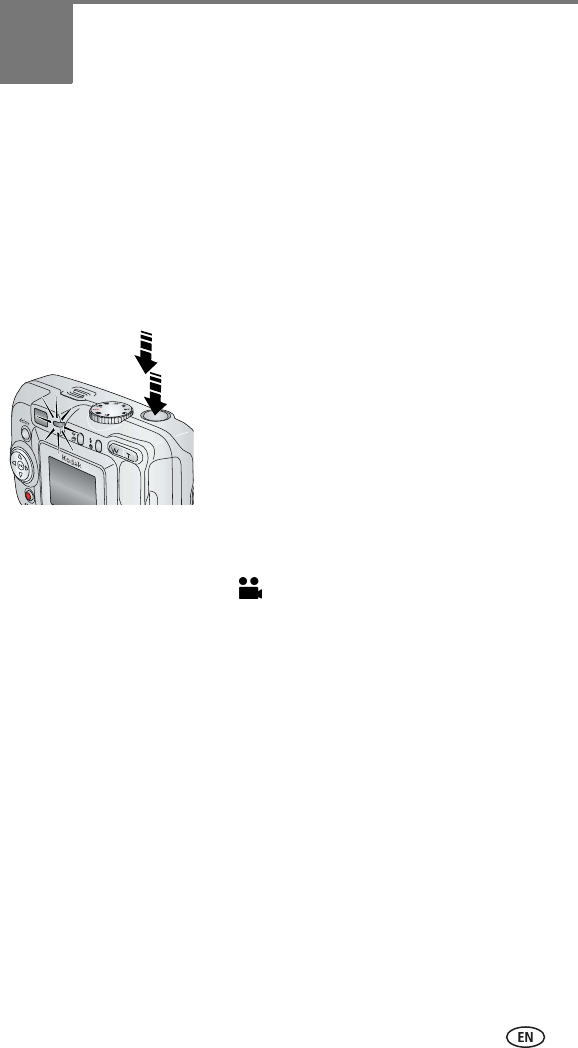
8
2 Taking pictures and videos
Taking a picture
1 Turn the Mode dial to the mode you want to use. See page 9 for mode
descriptions.
The camera screen displays the mode name and description. To interrupt the
description, press any button.
2 Use the viewfinder or camera screen to frame your subject. (Press the OK
button to turn the camera screen on. See
page 10.)
3 Press the Shutter button halfway to set the
exposure and focus.
4 When the ready light turns green, continue
pressing the Shutter button completely
down to take the picture.
When the ready light blinks green, the picture is
being saved; you can still take pictures. If the
ready light is red, wait until it turns green.
Taking a video
1 Turn the Mode dial to Video .
2 Use the viewfinder or camera screen to frame your subject.
3 Press the Shutter button completely down and release. To stop recording,
press and release the Shutter button again.
NOTE: If you prefer, press the Shutter button completely down and hold it for more than 2
seconds to begin recording. To stop recording, release the Shutter button.


















