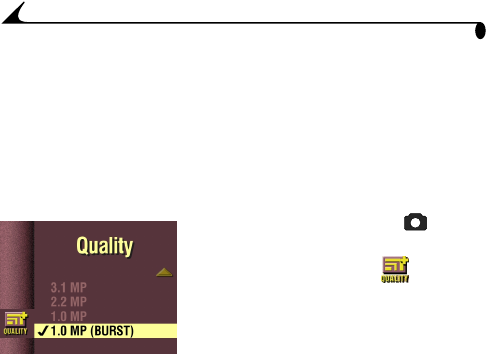
16
Chapter 2
Shooting a Burst Series of Pictures
The Burst feature allows you to take up to 12 pictures in quick succession.
When you shoot with the Burst feature, the Flash and the Self Timer features are
disabled. Burst is available in the Picture Quality menu (page 24).
NOTE: Burst is ideal for taking pictures of sporting events or for recording
moving objects.
Turn On Burst
1 Turn the Mode dial to Capture and
press Menu.
2 Highlight the Quality menu , then press
Select.
3 Highlight the 1.0 MP (Burst) setting.
4 Press Select to return to the Menu screen.
5 Press Menu to exit the Menu screen.
NOTE: When you turn off the camera, the 1.0 MP (Burst) setting reverts to
1.0 MP; this is unlike the other Quality settings, which remain.
Take a Burst Series of Pictures
1 Press the Shutter button half-way to lock the auto-focus and exposure for
all the pictures in the sequence.
2 Press and hold the Shutter button all the way down to take the pictures.
The camera takes 12 pictures in quick succession while the Shutter
button is held down. It stops taking pictures when the Shutter button is
released or when the card is full.


















