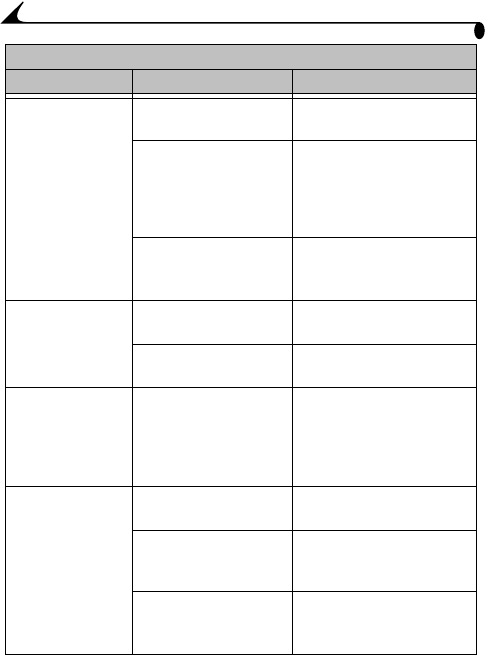
64
Chapter 9
Picture is too dark. Flash is not on or did not
function.
Turn on the flash (page 19).
The subject is too far
away for the flash to have
an effect.
Move closer to your subject:
no farther than 7.5 ft (2.3
m) in Telephoto, no farther
than 10.5 ft (3.2 m) in Wide
Angle.
The subject is in front of
a bright light (backlit).
Change your position so the
light is not behind the
subject.
Camera does not
turn on.
Battery is not properly
installed.
Remove and reinstall the
batteries (page 3).
Battery is not charged. Replace or recharge the
batteries (page 3).
Camera freezes up
when a card is
inserted or
removed.
Camera detects an error
when the card was
inserted or removed.
Turn the camera off, then
back on. Make sure the
camera is turned off before
inserting or removing a
card.
Picture is too light. The flash is not needed. Change to Auto flash or turn
flash off (page 19).
The subject is too close
when the flash was used.
Move so there is at least
1.6 ft (0.5 m) between the
camera and the subject.
The light sensor is
covered.
Hold the camera so your
hands or other objects do
not cover the light sensor.
Camera
Problem Cause Solution


















