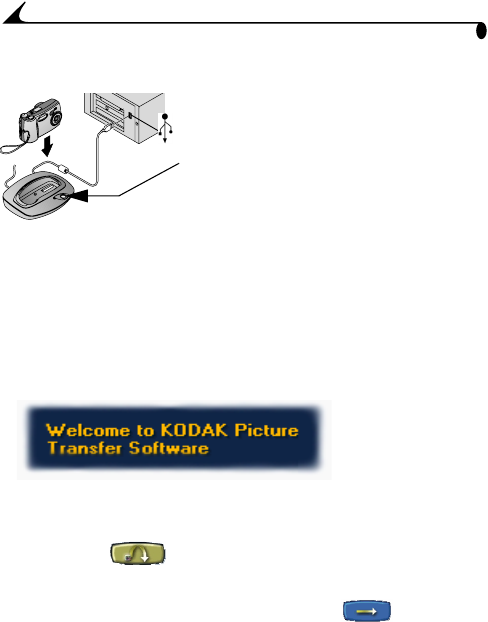
50
Chapter 7
Connecting With the KODAK EASYSHARE Camera
Dock
1 Open the connection door on the bottom of
the camera.
2 Place the camera in the Camera Dock.
3 Push the Connect button.
For more information, see Chapter 8, Using the
KODAK EASYSHARE Camera Dock.
NOTE: You can also use a KODAK COMPACTFLASH Card Reader-Writer to
transfer your pictures. See your Kodak retail dealer or visit our Web site
at http://www.kodak.com/go/easyshareaccessories.
Transferring Your Pictures
KODAK Picture Transfer Software automatically opens on your computer when
you have connected as shown in the previous section, Connecting to Your
Computer.
Transferring on a WINDOWS-based Computer
m To transfer your pictures to the computer using current settings, click
Transfer Now .
Your pictures are transferred to the following default location on your
computer: C:\Kodak Pictures.
m To change the default transfer options, click Setup before you
click Transfer Now.


















