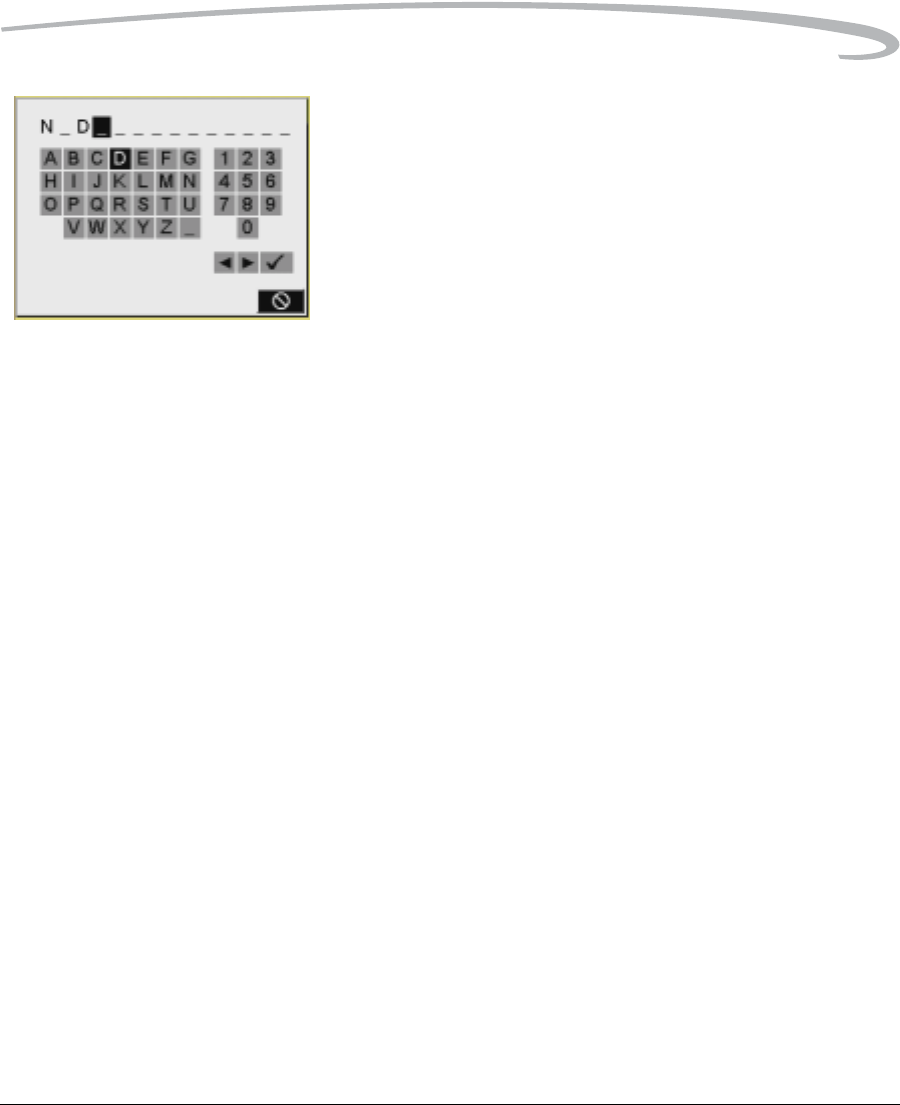
Configuring your Camera
April 29, 2004 5-39
3. Enter text.
a. To enter a character, press the right or left side of the Four-way
switch to highlight the character, then press the OK button.
b. To change a character, highlight > or <, then press the OK button
to move to the next or previous character in the folder name.
c. When finished, highlight ✔ and press the OK button.


















