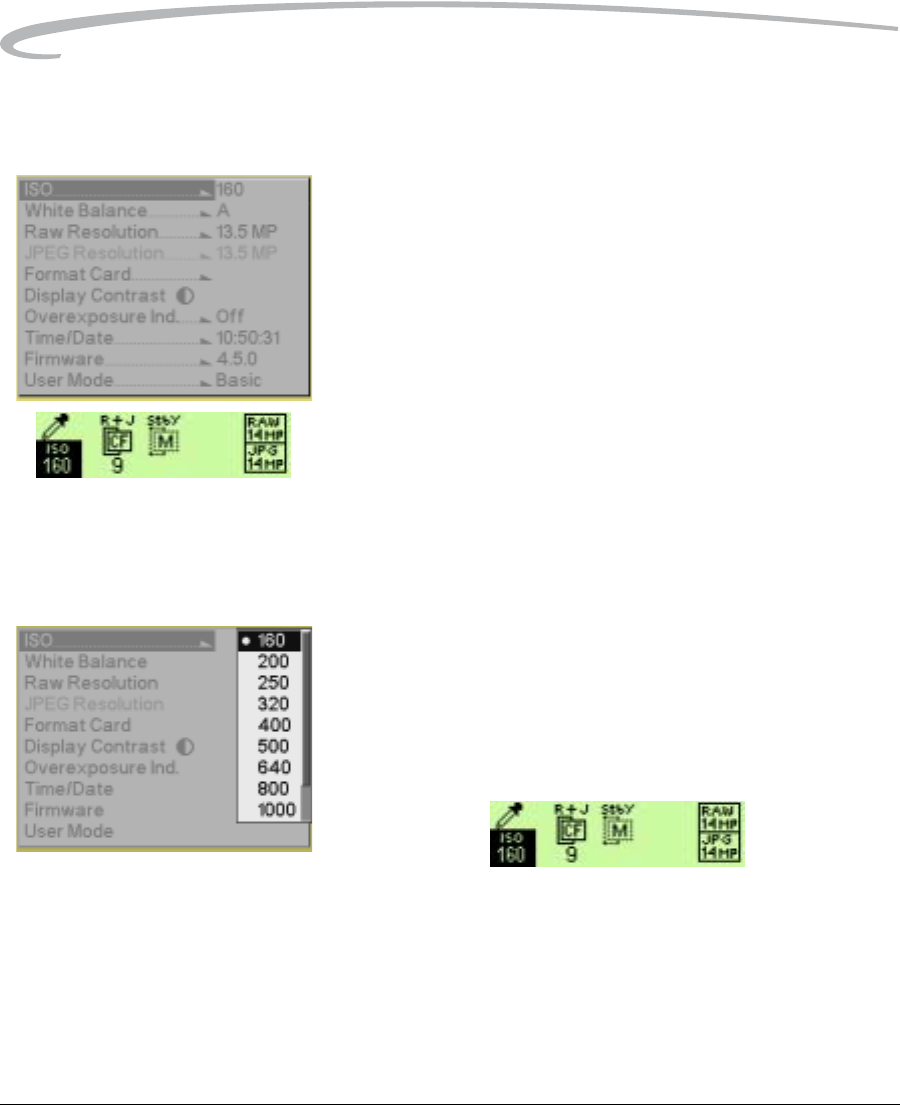
4-4 April 29, 2004
The Basics
Using the Digital Status
LCD to Highlight Menu
Options
The Digital Status LCD and the Digital Status button provide a shortcut to
some menu options.
1. Press and hold the Digital Status button to highlight the last-used
function on the Digital Status LCD and to highlight the associated
menu option on the Image LCD. (The menu has a disabled
appearance.)
2. Continue to press and hold the Digital Status button, and press the
right or left of the Four-way switch to sequence through the functions
on the Digital Status LCD. This highlights the associated menu options
on the Image LCD.
3. Release the Digital Status button to enable the menu option on the
Image LCD.
Setting ISO ISO determines the sensitivity of the camera’s imager to light. Increasing or
decreasing the ISO increases or decreases sensitivity.
You can change ISO settings in 1/3 stop increments.
1. Choose ISO from the Basic menu then highlight the desired setting.
2. Press the OK button.
Shortcut:
• You can also access this function using the Digital Status button
and the Digital Status LCD (see page 4-4).


















