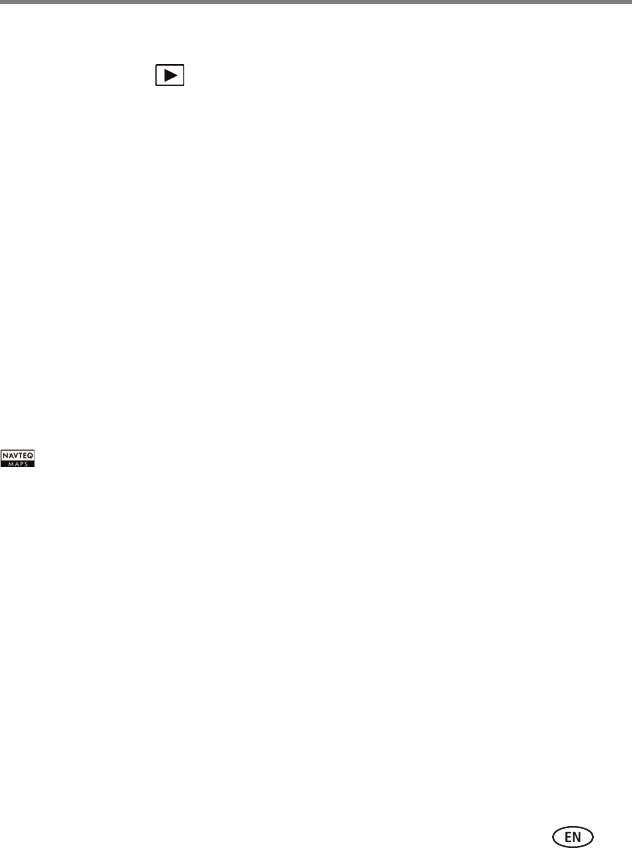
Reviewing, tagging, editing
www.kodak.com/go/support
23
Assigning location tags to pictures
1 Press the Review button, then find a picture to tag.
2 Tap the Tag icon, then tap Location.
3 Tap Enter New Location (see Adding a new location)or tap Recent Locations.
4 Repeat these steps to assign a location to other pictures. When finished, tap X.
Adding a new location
The keyboard appears when you need to type.
1 Begin typing.
The camera find matches. Keep typing, or tap the desired location. Alternatively, tap
Recent Locations, then tap the desired location.
NOTE: If you tap an incorrect letter, and your finger is still pressing that letter, slide it to the correct letter.
You can also use the Backspace key to delete characters.
2 When finished, tap Done.
Navteq is a trademark in the U.S. and other countries.


















