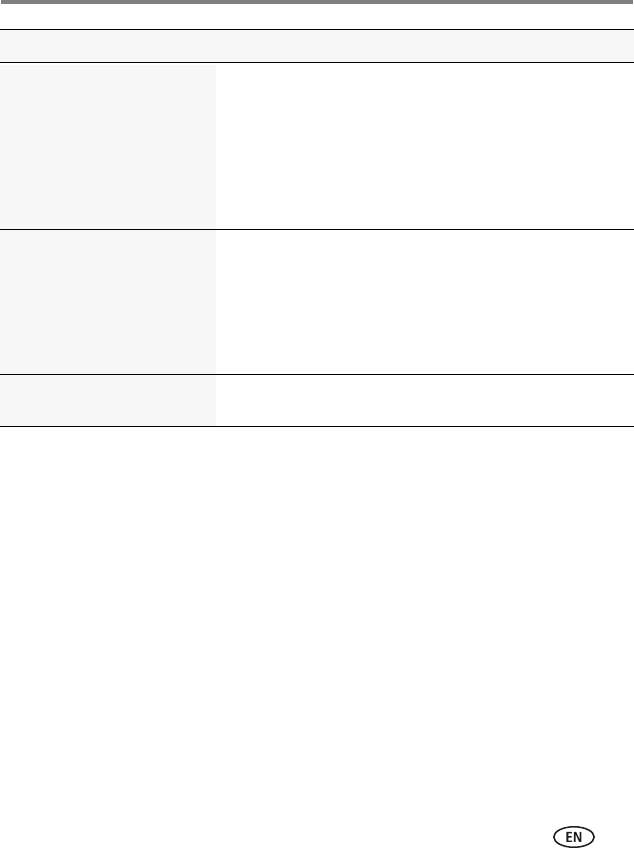
Using the Menus
www.kodak.com/go/support
33
Focus Mode
Select a large or concentrated
area of focus.
Auto—For general picture-taking.
Macro—For sharpness and detail in pictures at close range.
Use available light instead of flash, if possible. The camera
automatically sets the focus distance depending on the zoom
position.
Infinity—For distant subjects; auto-focus framing marks are
unavailable.
Focus/Exposure Zone
Choose how the camera
assesses the scene for exposure
and focus.
Face Priority—If faces are detected, they receive
focus/exposure priority.
Multi-Zone—Evaluates 5 zones to give an even picture
focus. Ideal for general picture taking.
Center-Zone—Evaluates the small area centered in the lens.
Ideal when you need precise focus.
Sharpness
Control picture sharpness.
See Specifications, starting on page 50.
Setting More information


















