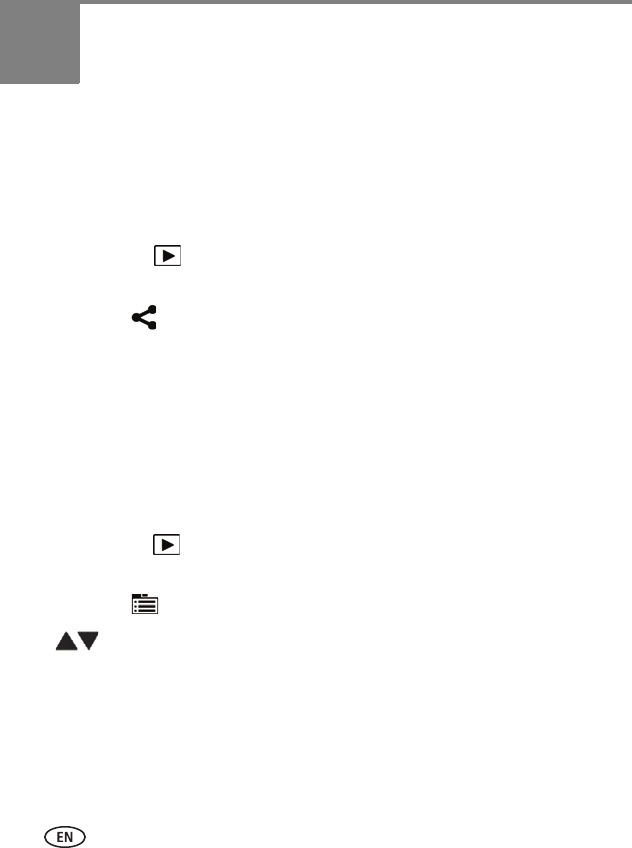
40 www.kodak.com/go/support
7 Sharing pictures and videos
Sharing via social networking sites
It’s never been easier to share pictures on your favorite social networking sites.
IMPORTANT:
To use the camera social networking features, you need to download
KODAK Software (page 37).
1 Press the Review button. Tap the left/right side of the screen (or swipe) to find
a picture.
2 Tap the Share icon.
3 Drag or swipe to see available social networking sites. Tap one or more sites.
A check mark appears for each chosen site.
4 When finished, tap Done.
When you transfer the picture to your computer, it will be sent to the networking site(s)
that you chose.
Marking pictures for printing
1 Press the Review button. Tap the left/right side of the screen (or swipe) to find
a picture.
2 Tap the Menu icon. Tap Print.
3 Tap to select the number of copies.
The Print icon appears in the status area.
■ Press the Shutter button halfway down to return to picture-taking mode.
To access the camera Help system, see page 43.


















