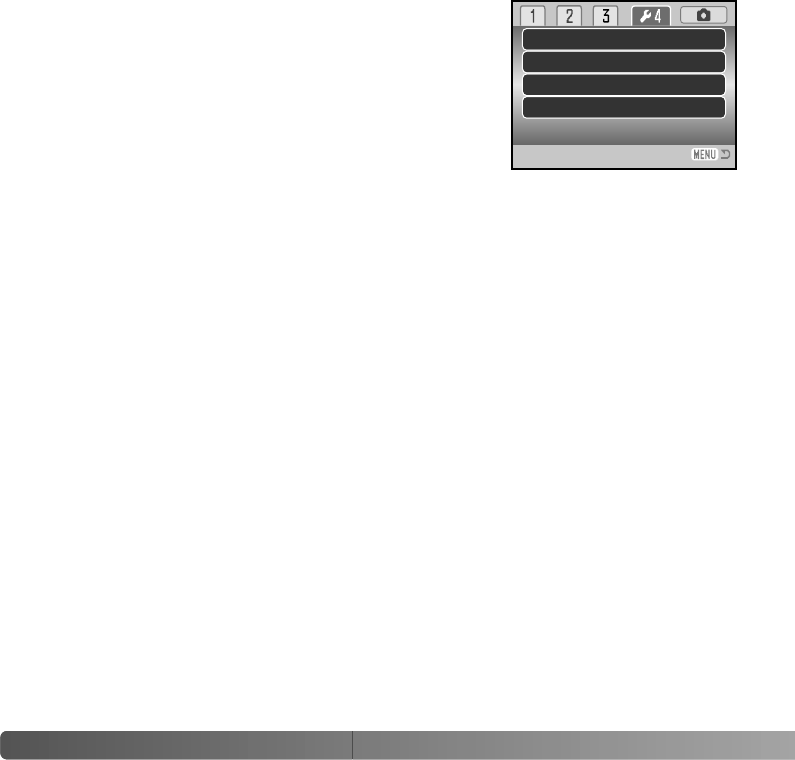
100 S
ETUP MENU
VIDEO OUTPUT
Camera images can be displayed on a television (p. 88).
The video output can be changed between NTSC and PAL
in section 4 of the setup menu. North America uses the
NTSC standard and Europe uses the PAL standard. Check
which standard is used in your region to play back images
on your television set.
TRANSFER MODE
The data-transfer mode must be specified depending on whether images are transferred
to a computer or printed directly. The data-storage option must be selected to transfer
data from the camera to a computer or when using the DiMAGE Viewer software. The
PictBridge option allows images to be printed directly from the camera with a PictBridge
compatible printer (p. 114).
Video output
Transfer mode
NTSC
Data storage
10 sec.
Disp. + Exp.Anti-shake
Self-timer
DIGITAL ZOOM
The digital zoom extends the power of the telephoto position of the optical zoom by up
to 4X in 0.2X increments. It is activated in section 4 of the setup menu (p. 90). The
transition between the optical zoom and digital zoom is seamless. When the digital zoom
is active, the image magnification is displayed on the monitor and the focus frames
change to a single focus area. Because of the degree of magnification, the use of a tripod
is recommended.


















