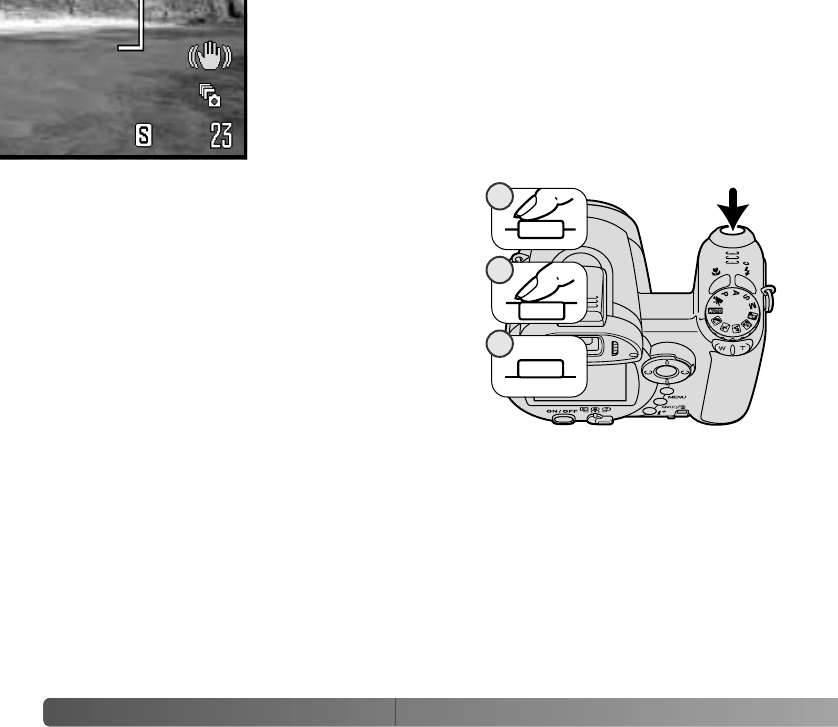
50 A
DVANCED RECORDING
USING THE PROGRESSIVE-CAPTURE MODE
The Progressive-Capture drive mode continuously records
images while holding down the shutter-release button. When
the shutter button is released, the images stored in the
camera’s buffer memory are saved. This drive mode is set in
section 1 of the recording menus.
The advantage of Progressive Capture over the continuous-advance drive mode is that
it allows you to record events without the need to predict when the event will start. Simply
hold the shutter-release button down to start saving images, and when the action
happens, release the shutter button to save the recorded series. The flash cannot be
used. When the red low-battery warning is displayed, these drive modes cannot be used.
Compose the picture as described in the basic
recording operation section (p. 22). Press the
shutter-release button partway down (1) to lock the
focus and exposure for the series.
Press and hold the shutter-release button all the
way down (2) to begin taking pictures; focus and
exposure are locked with the first frame. When the
shutter-release button is pressed and held, the
camera will begin recording.
Release the shutter (3) to save the images in the
camera memory: the last twenty images are saved.
The rate of capture is 10fps regardless of the
image-quality setting. Image size is fixed at
1024x768.
2
1
3


















