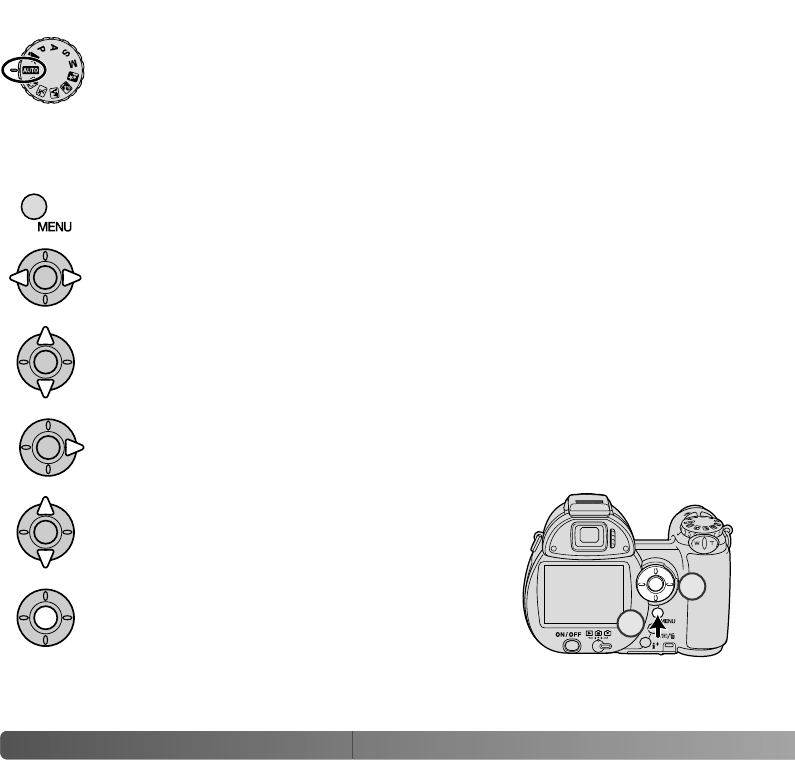
44 A
DVANCED RECORDING
Press the central button of the controller to select
the highlighted setting; some options open a
selection screen.
On the movie recording and P, A, S, and M menu, use the left/right keys of the
controller to highlight the appropriate menu tab; the menu changes as the tabs
are highlighted.
The recording menu displayed varies with the position of the exposure-mode
dial. There are four menus depending on if auto recording, movie recording,
Digital Subject Programs, or the P, A, S, and M exposure modes are selected.
Use the up/down keys to scroll through the menu options. Highlight the option
whose setting needs to be changed.
With the menu option highlighted, press the right controller key; the settings
are displayed with the current setting highlighted. To return to the menu
options, press the left key.
Use the up/down keys to highlight the new
setting.
NAVIGATING THE RECORDING MENUS
Once a setting has been selected, the cursor will return to the menu options and the new
setting will be displayed. To return to the recording mode, press the menu button.
Pressing the menu button (1) turns the menu on and off. The four-way keys of the
controller (2) move the cursor in the menu. Pressing the central button of the controller
enters a setting.
Activate the menu with the menu button.
2
1


















