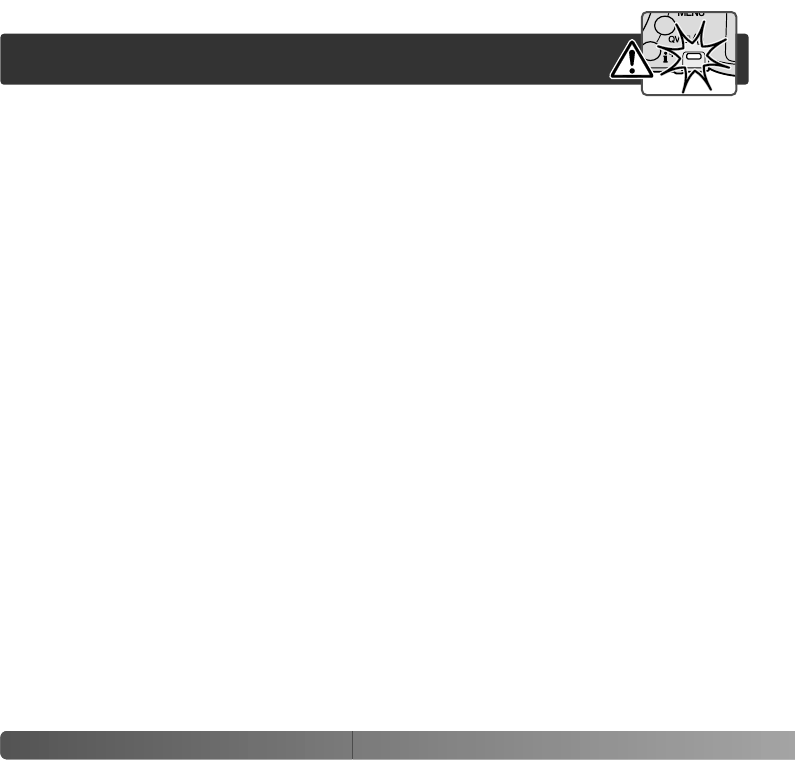
112 D
ATA-TRANSFER MODE
CHANGING THE MEMORY CARD
Windows 98 and 98 Second Edition
1.Turn off the camera.
2.Change the memory card.
3.Turn on the camera to remake the USB connection.
Windows Me, 2000 Professional, and XP
Macintosh
1.Stop the USB connection using the unplug-or-eject-hardware routine (p. 110).
2.Turn off the camera.
3.Change the memory card.
4.Turn on the camera to remake the USB connection.
1.Stop the USB connection by dragging the drive icon into the trash (p. 111).
2.Turn off the camera.
3.Change the memory card.
4.Turn on the camera to remake the USB connection.
Never remove the card when the access lamp is red - the data or
memory card may permanently be damaged.


















