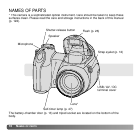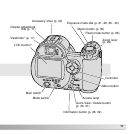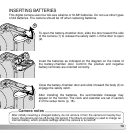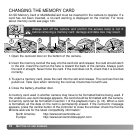9
Audio signals ..................................................................................................................99
Focus signal....................................................................................................................99
Shutter FX.......................................................................................................................99
Volume............................................................................................................................99
Video output..................................................................................................................100
Transfer mode...............................................................................................................100
Digital zoom..................................................................................................................100
Self-timer.......................................................................................................................101
Data-transfer mode...................................................................................................................102
System requirements....................................................................................................102
Connecting the camera to a computer .........................................................................103
Connecting to Windows 98 and 98SE..........................................................................105
Automatic installation........................................................................................105
Manual installation............................................................................................106
Memory card folder organization..................................................................................108
Auto power save - data-transfer mode.........................................................................109
Disconnecting the camera ...........................................................................................110
Changing the memory card .........................................................................................112
Uninstalling the driver software - Windows...................................................................113
PictBridge......................................................................................................................114
Notes on printing errors ................................................................................................115
Navigating the PictBridge menu....................................................................................116
Appendix ..........................................................................................................................120
Troubleshooting ............................................................................................................120
Care and storage..........................................................................................................122
Camera care.....................................................................................................122
Storage .............................................................................................................122
Cleaning............................................................................................................122
LCD monitor care..............................................................................................123
Batteries............................................................................................................123
Operating temperatures and conditions ...........................................................123
Memory cards...................................................................................................124
Before important events and journeys..............................................................125
Copyright...........................................................................................................125
Questions and service......................................................................................125
QuickTime system requirements ..................................................................................126
Technical specifications ................................................................................................128
Index ..........................................................................................................................130