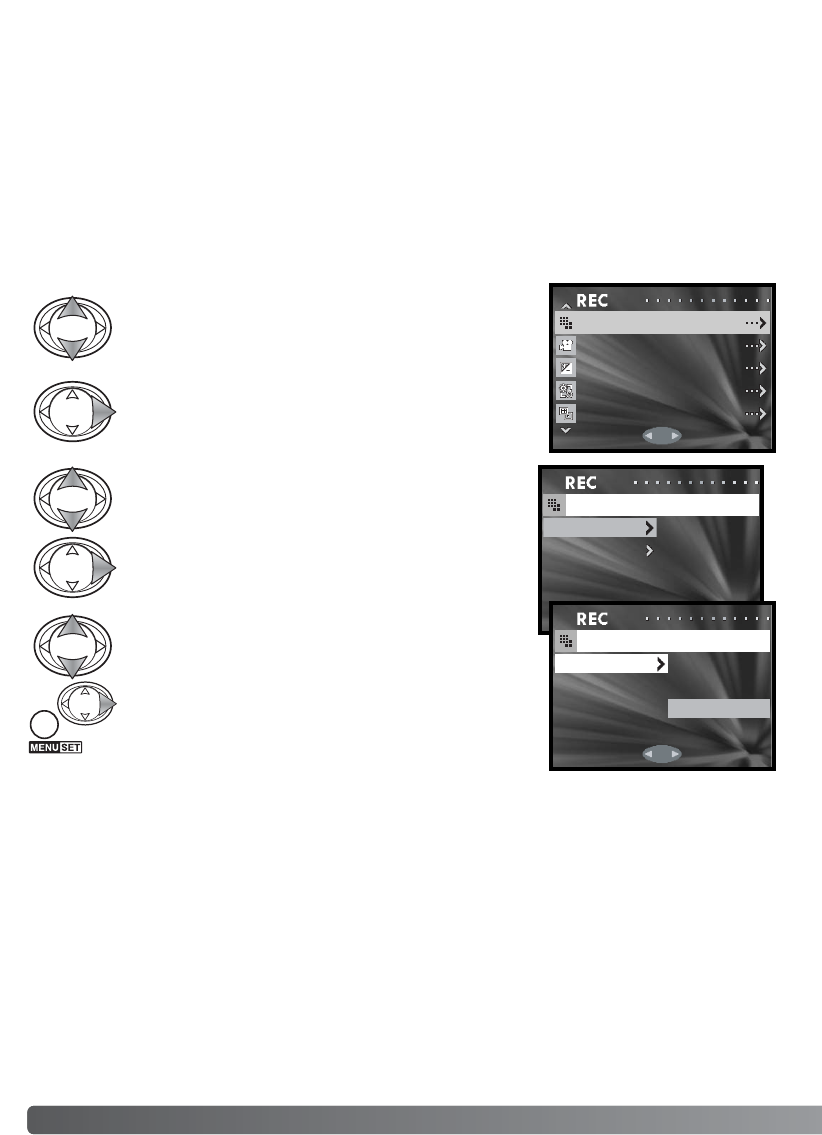
Resolution – Image size and compression
Image size and the compression rate are set with the resolution option in the recording menu. See
navigating the recording menu section on page 35.
Changing image size affects the number of pixels in each image. The greater the image size, the
larger the file size. Choose image size based on the final use of the image – smaller images are
more suitable for web sites whereas larger sizes produce higher quality prints.
Compression affects the file size and image detail. Normal compression is sufficient for most uses.
Fine makes higher quality image, but file sizes are larger.
36 RECORDING – ADVANCED OPERATION
RESOLUTION
EXPOSURE
MOVIE ON
AE
WHITE BALANCE
RETURN SELECT
COMPRESS
RESOLUTION
SIZE 2816x2112
FINE
CANCEL SET
RESOLUTION
SIZE 2816x2112
2272x1704
640x480
1600x1200
Use the up/down keys of the controller to highlight the
resolution option.
Press the right controller key to continue.
Use the up/down keys to select the size or compres-
sion option.
Press the right controller key to display the settings.
Use the up/down keys to select the new setting.
Press the right key or menu button to complete the
operation. The left controller key cancels the opera-
tion.


















