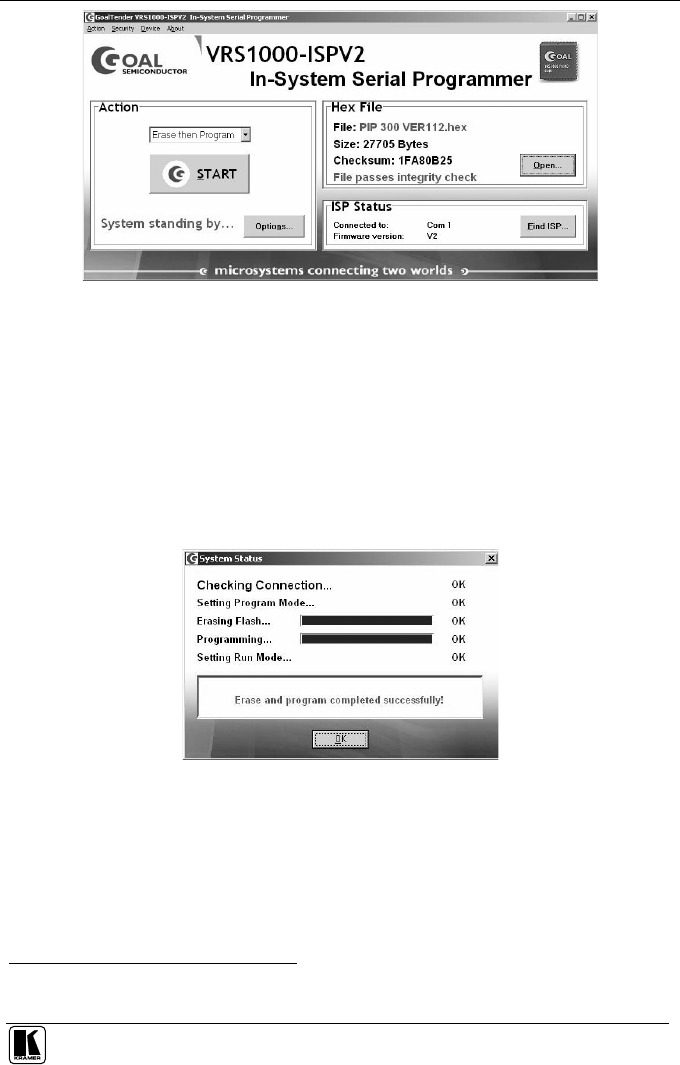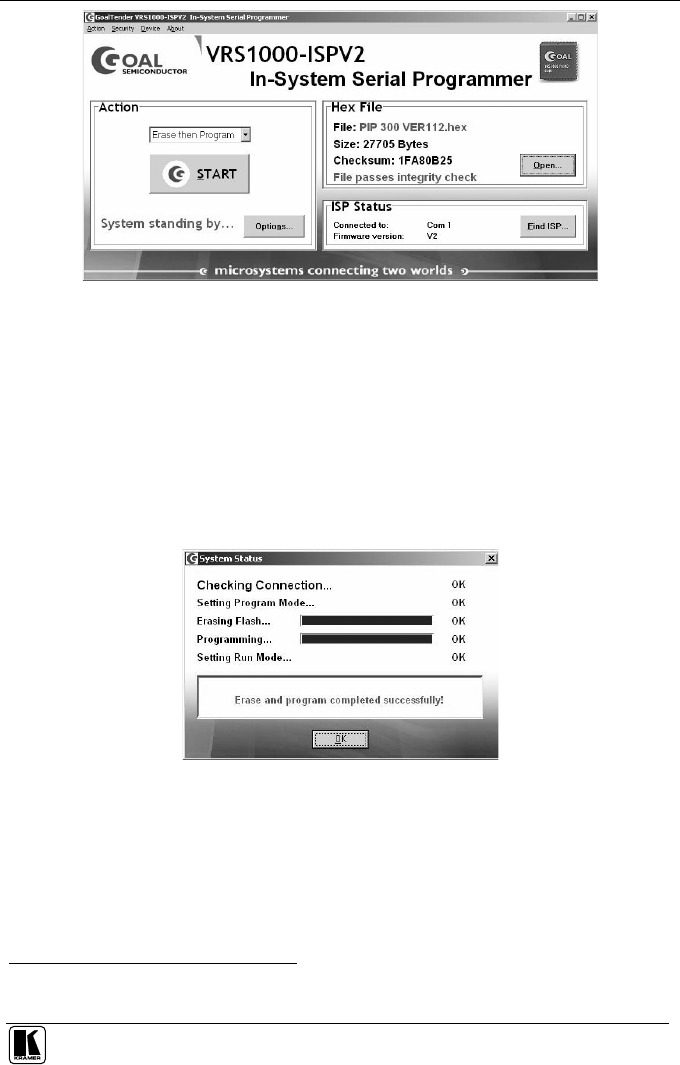
Firmware Upgrade
19
Figure 7: Goal Screen
2. Click the Open… button to select the new firmware hex file
1
.
3. Click the Options… button, select the Inverted
2
check box in the Reset
Polarity area and Click OK.
4. In the Action area, select Erase then Program.
5. Click the START button.
The software erases and then programs flash memory.
Upon Completion of the operation, the System Status Window displays:
“Erase and program completed successfully” (see Figure 8).
Figure 8: System Status Screen
6. Exit the programmer software.
7. Disconnect the power on the PIP-300.
8. Release the PROG. (IN) button.
9. Connect the power on the PIP-300.
1 Located in the C:\Program Files\KramerFlash folder
2 In some models you need to select the Normal check box