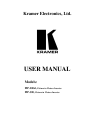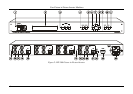Overview
3
3 Overview
The high performance PIP-200xl/PIP-300 is a picture-in-picture inserter for
composite video, s-Video (Y/C) and component video (YUV
1
).
The PIP-300 and PIP-200xl feature:
A multi standard picture-in-picture video inserter designed to accept three
2
video sources and display them all on the same screen simultaneously in two
layers
Three
2
sets of composite video, s-Video and component video inputs, and
a composite video, s-Video and component video output
Non-volatile memory that retains the last setting, after switching the
power off and then on again
3
Using the PIP-200xl or the PIP-300 you can do the following:
Position sources on the screen as desired and select their size from a list
Put a text label in each inserted picture
Put a border around each inserted picture
Utilize sources of different formats and standards
4
In addition, the PIP-200xl/PIP-300:
Includes 10-bit video A/D and D/A converters throughout the unit, to
ensure the highest quality video
Is controllable via the front panel buttons and the user-friendly OSD and
LCD, as well as via RS-232
Is dependable, rugged, and fits in one vertical space of a standard 19” rack
To achieve the best performance:
Connect only good quality connection cables, thus avoiding interference,
deterioration in signal quality due to poor matching, and elevated noise-
levels (often associated with low quality cables)
Avoid interference from neighboring electrical appliances and position your
Kramer PIP-200xl/PIP-300 away from moisture, excessive sunlight and dust
1 Y, B-Y, R-Y (sometimes called Y, Pb/Cb, Pr/Cr)
2 Two for the PIP-200xl
3 Provided that the last setting was valid for at least 30 seconds before switching the machine OFF
4 For example, a PAL s-Video input could be inserted into a composite video NTSC source, and outputted to composite
video, s-Video and component video formats