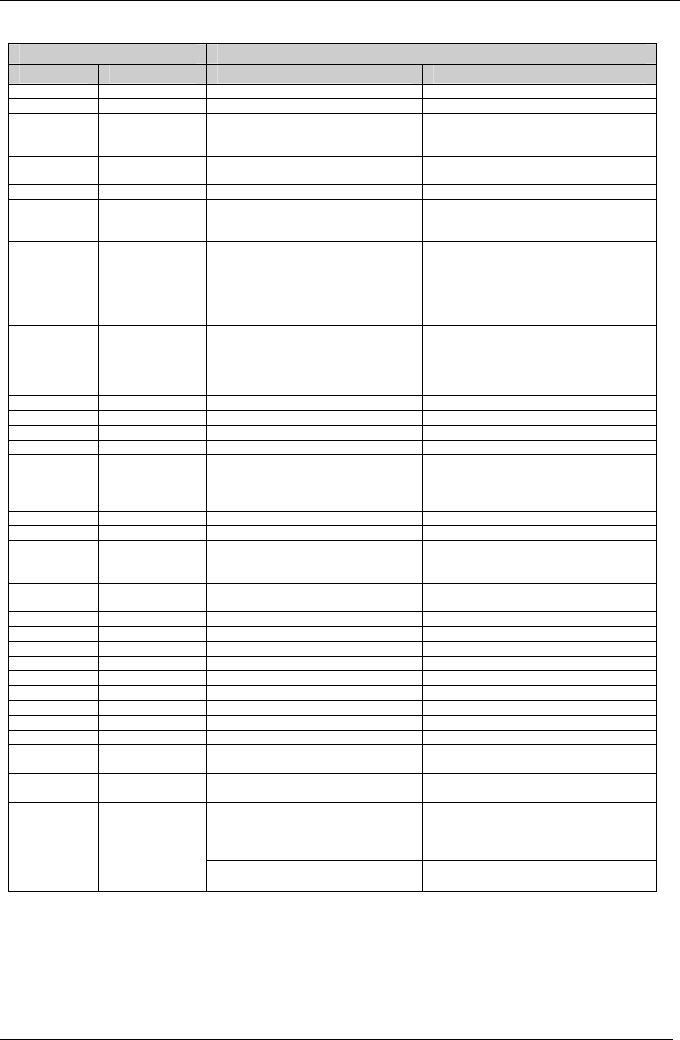
KRAMER: SIMPLE CREATIVE TECHNOLOGY
Communication Protocol
22
Table 11: Instruction Codes for the Communication Protocol
INSTRUCTION DEFINITION FOR SPECIFIC INSTRUCTION
# (Hex) Description BYTE2 BYTE3
0x00 Reset 0 0
0x01 Active input select
1 to 5 – select input number 0
0x02 Mode select 0 0 for single mode (non-PIP)
1 for PIP mode
2 for QUAD
0x03 Store 1 to 0x02 – address for storing 0 to store
1 to erase
0x04 Recall 0 to 0x02 – address to retrieve 0
0x09 Video input format
1 to 5 – input number 0 – CV
1 – Y/C
2 – YUV
0x0A Request video
input standard
1 to 5 – input number 1 – NTSC
2 – PAL (B,G, H, I)
3 – PAL-M
4 – PAL-N
5 – NTSC4.43
6 – SECAM
0x0B Video output
standard
0 1 – NTSC
2 – PAL (B,G, H, I)
3 – PAL-M
4 – PAL-N
5 – NTSC4.43
0x10 Error 0 0
0x11 Contrast 0 0 to 100
0x12 Saturation 0 0 to 100
0x13 Brightness 0 0 to 100
0x1a PIP size 1 to 5 – input number 1 – 1:1
2 – 1/4
3 – 1/9
4 – 1/16
0x1b PIP position: X 1 to 5 – input number 0 to maximum to the right
0x1c PIP position: Y 1 to 5 – input number 0 to maximum to the bottom
0x1d Border 0 0 – Off
1 – White border
2 – Black border
0x1e Freeze 1 to 5 – input number 0 – Normal operation
1 – Frozen
0x21 Label: character 1
1 to 5 – input number Hex value of ASCII character
0x22 Label: character 2
1 to 5 – input number Hex value of ASCII character
0x23 Label: character 3
1 to 5 – input number Hex value of ASCII character
0x24 Label: character 4
1 to 5 – input number Hex value of ASCII character
0x25 Label: character 5
1 to 5 – input number Hex value of ASCII character
0x26 Label: character 6
1 to 5 – input number Hex value of ASCII character
0x27 Label: character 7
1 to 5 – input number Hex value of ASCII character
0x28 Label: character 8
1 to 5 – input number Hex value of ASCII character
0x29 Label: character 9
1 to 5 – input number Hex value of ASCII character
0x31 OSD 0 0 – OSD off
1 – OSD on
0x39 Auto-save 0 0 – Auto-save off
1 – Auto-save on
1
2 – for PIP-200 (reply)
3 – for PIP-300 (reply)
4 – for PIP-400 (reply)
5 – for PIP-500 (reply)
0x3d Identify machine
3 Software version (reply)


















