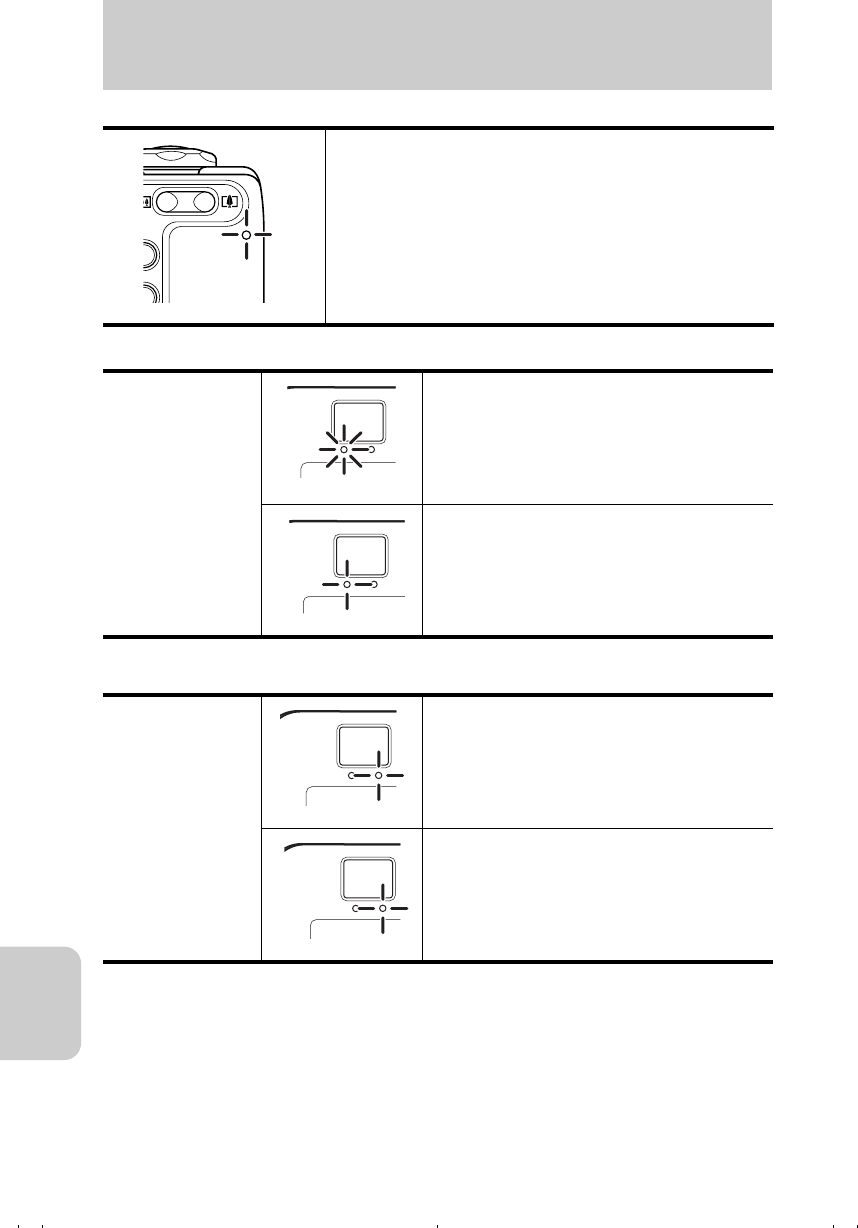
Appendix
100
Appendix
Memory card access LED (orange)
Standby LED (green)
Caution LED (red)
Flashes while the camera is accessing the memory card,
such as recording images to memory card or reading data.
● While the LED is flashing, do not open the memory card
door or remove the memory card. Failure to do so might
break the data.
Camera “s” mode
/Movie “m” mode
Ready to take a picture as the focus is set.
The focus is not set. (But you can still take a
picture.)
Camera “s” mode
As the shutter speed is slow, you need to take
care of camera shake.
As the flash is being charged, you need to wait
to take the next picture until the LED stops
flashing.
I
SP.
E
NU
Flashes
Lights
Flashes
Flashes rapidly
Flashes slowly
00_8CQ.book Page 100 Wednesday, May 14, 2003 8:10 PM


















