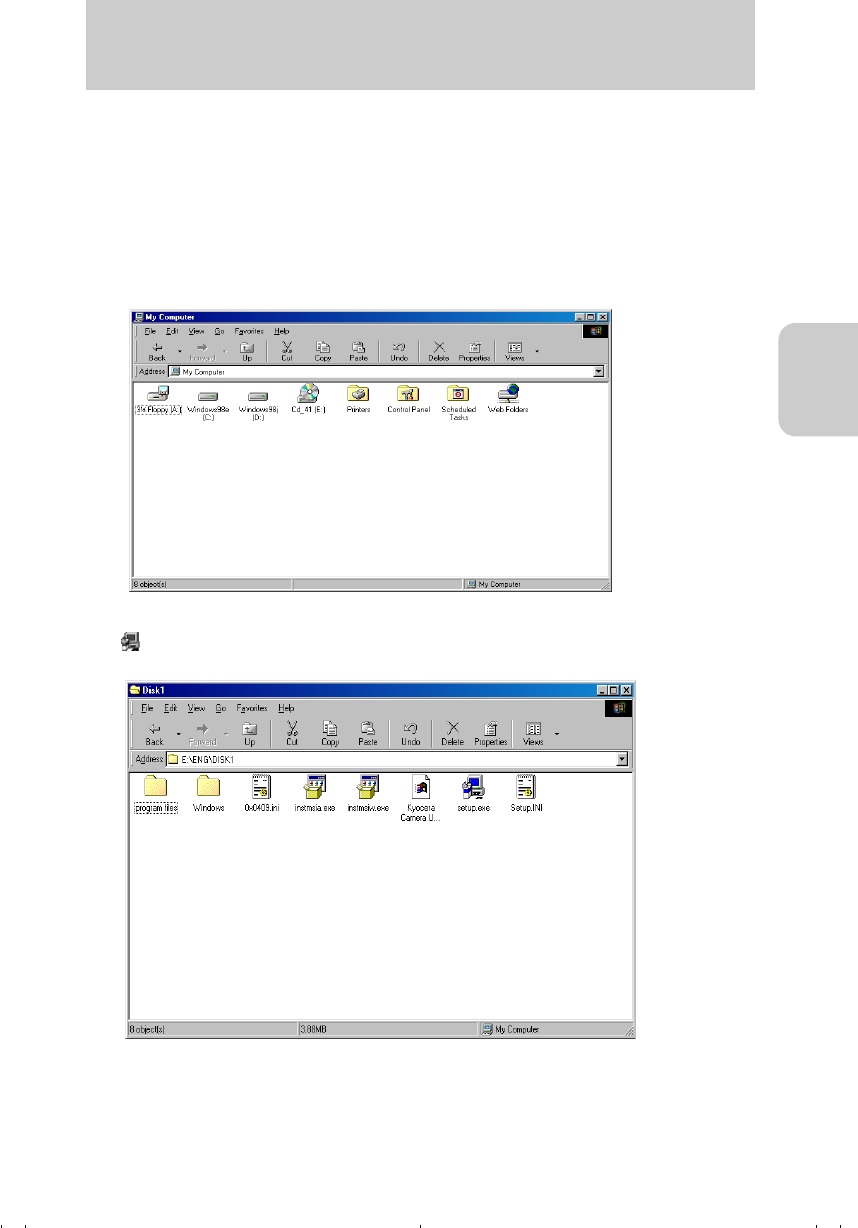
Basic Operations
29
Basic
Operations
Installing the USB Driver
The USB driver is included in the CD-ROM supplied with the camera.
1 Turn on the PC and start Windows or Mac.
2 Put the supplied CD-ROM into the CD-ROM drive on your PC or Mac.
For Windows 98 and Windows 98 SE users
1 In the [My Computer] window, double-click the [Cd_41(D:)] or [Cd_40(D:)] folder
to open it.
● The alphabetical letter (D:) may vary with the PC you are using.
2 Double-click the [Eng] folder, then the [Disk1] folder to open it. Double-click the
[ Setup.exe] file to start installations. Follow the instruction and install the
driver.
00_8CQ.book Page 29 Wednesday, May 14, 2003 8:10 PM


















