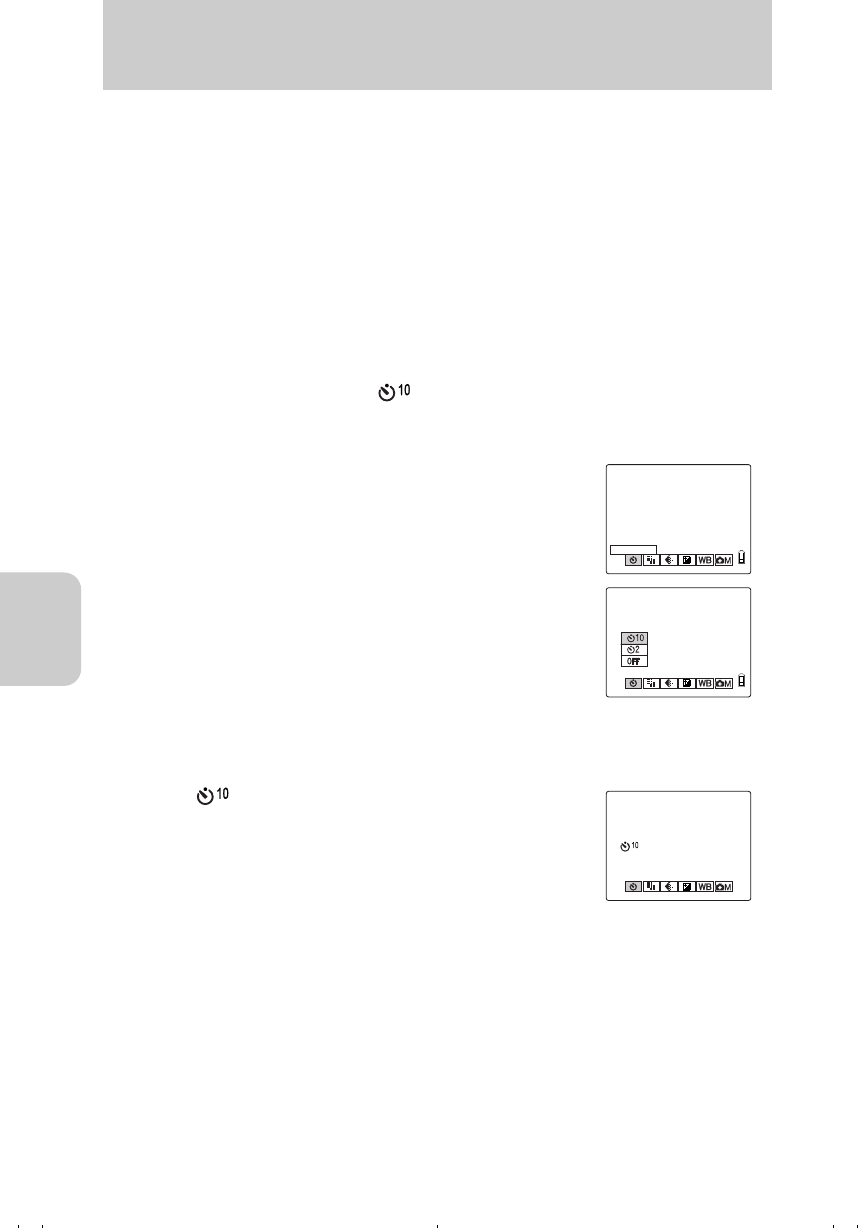
Using the Camera “s” Mode and Movie “m” Mode Functions
50
s / m
s m
[t] Using the Self-Timer
The self-timer is a convenient function when you wish to include yourself in your
pictures. The shutter is released 10 seconds or 2 seconds after pressing the shutter
release button.
* The self-timer [t2] is effective for preventing camera from shaking when taking macro shots.
Operation — setting to [ ]
● The setting of the mode is turned off after a picture is taken. Set the mode again to take
another picture using the self-timer.
● Use a tripod to stabilize the camera.
● To cancel the self-timer before the shutter is released, press the shutter release button.
[OFF] Normal shooting (default)
[t10] Sets the 10 seconds timer.*
[t2] Sets the 2 seconds timer.
1 Turn on the power and set the mode select dial to “s” or “m”.
2 Press the MENU button to display the menu icons.
3 Press Left or Right on the directional keypad to
select t [SELF TIMER], then press the e button.
4 Press Up or Down on the directional keypad to
select [t10], then press the e button.
5 When [ ] appears, the setting is completed.
Press the MENU button to turn off the menu display for shooting.
SELF
SELF
TIMER
TIMER
00_8CQ.book Page 50 Wednesday, May 14, 2003 8:10 PM


















