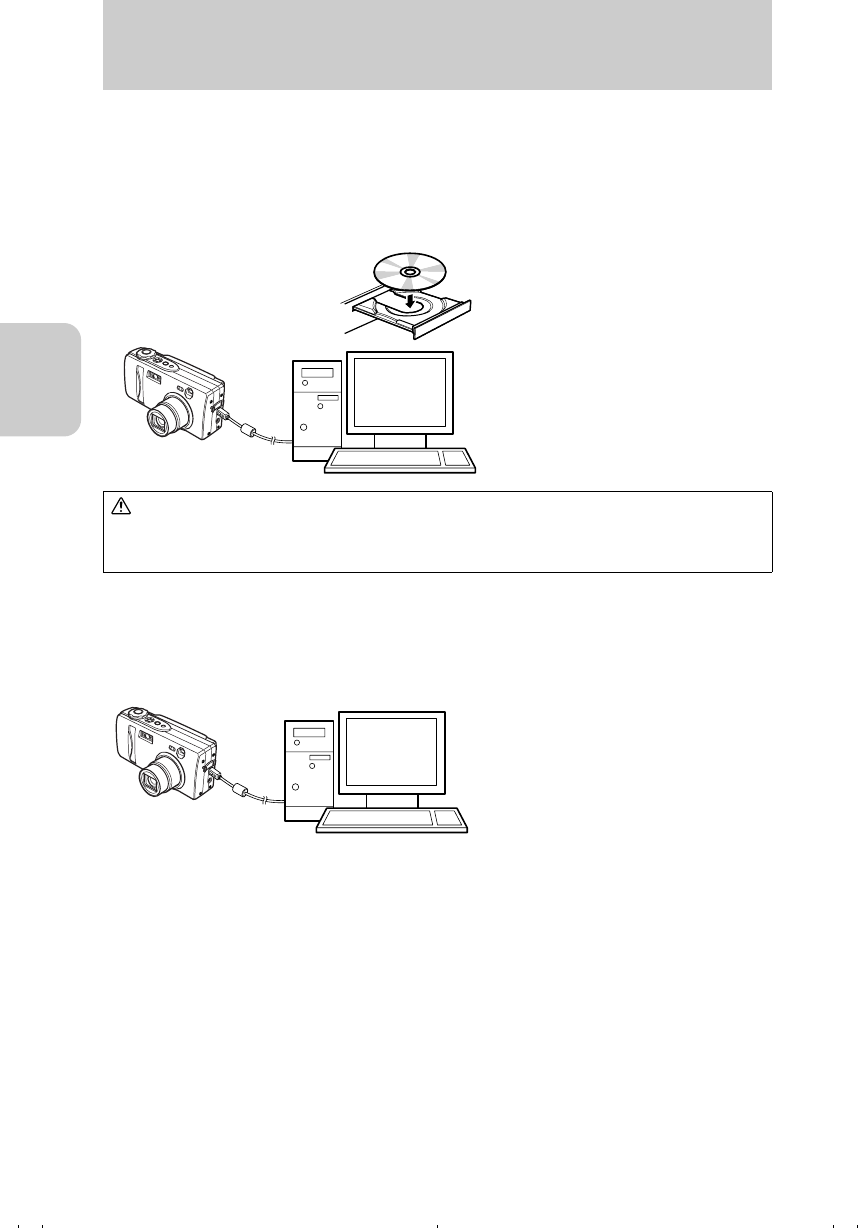
Basic Operations
28
Basic
Operations
Connecting to a PC
If you connect the camera to a PC, the images shot can be viewed, copied, processed and sent
by e-mail.
First check your PC environment or operating system.
If the operating system you are using is Windows 98/98SE or Mac OS 8.6
If the operating system you are using is Windows Me, Windows 2000, Windows
XP*
1
, Mac OS 9.0 to 9.2 or Mac OS 10.0 to 10.2*
2
*
1
: Windows 2000 should be Professional version and Windows XP should be Home Edition or
Professional version.
*
2
: For the Mac OS, the OS X server should be excluded.
* If the operating system you are using is not one of the above, or if it is one of the above, but is
updated from a previous version, correct behavior is not guaranteed.
In addition, any PC requires the following installation.
● PC with a USB port (for connection)
● CD-ROM drive (for installing software)
Caution:
Be sure to install the USB driver before connecting the camera to the PC with the USB cable. Otherwise,
the driver cannot be installed properly. If you have connected the USB cable first, see "Uninstalling the USB
Driver and Remedies" on page 36 and take an appropriate remedy to your problem.
Install the USB driver, then
connect the camera and the PC
Connect the camera to your PC
● You don’t need to install the USB
driver.
00_8CQ.book Page 28 Wednesday, May 14, 2003 8:10 PM


















