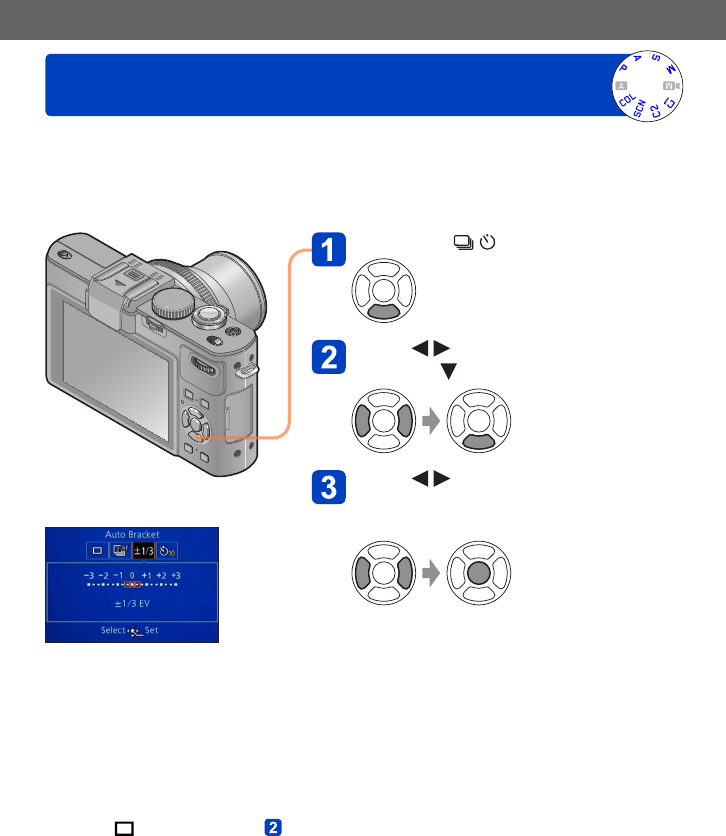
Taking pictures
[Auto Bracket]
- 125 -
In this mode, 3 pictures are automatically recorded with the selected exposure steps
each time the shutter button is pressed. When an Exposure Compensation is set, the
exposures are based on the set Exposure Compensation value.
Press the [ ] button
Press to select [Auto Bracket]
and then
Press to select the
compensation value and then
[MENU/SET]
• The camera takes the first picture without compensation, the second with minus
compensation and the third with plus compensation.
■
To cancel
Select [ ] ([Single]) in step .


















