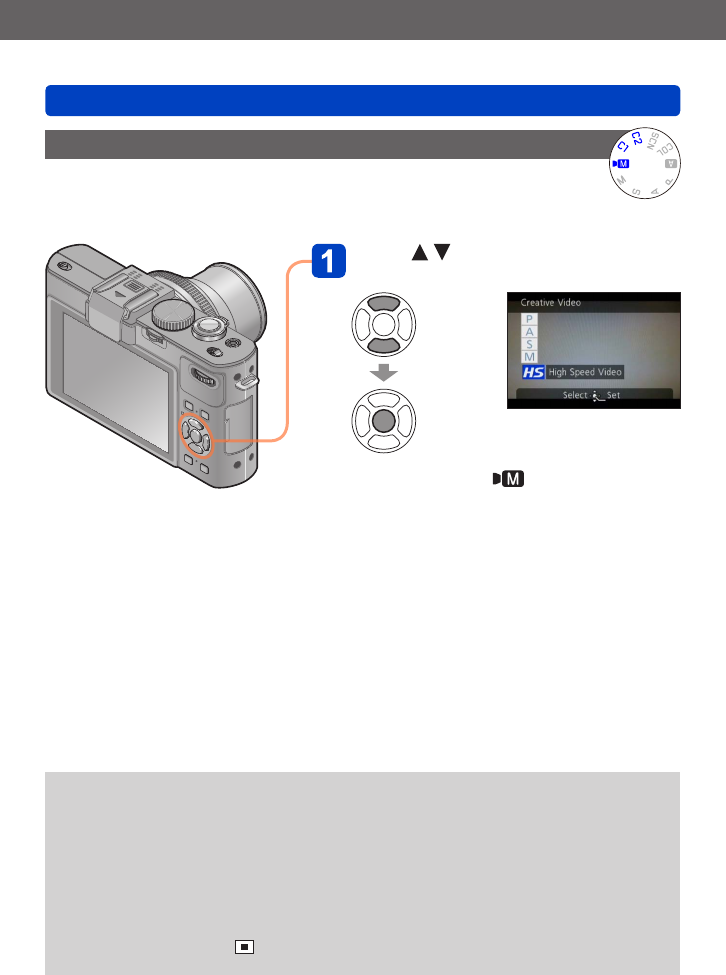
Taking pictures
Taking motion pictures with manual operation [Creative Video Mode]
- 89 -
[High Speed Video]
With this mode, you can capture subjects during sporting events or other
active scenes at a high frame rate, i.e. with a rapid succession of exposures,
which allows details to be revealed that cannot be seen with the naked eye.
■
Resolution of high-speed motion pictures
1280×720 pixels (Aspect ratio of 16:9)
100 pictures/s (With camera model 18 460)
120 pictures/s (With camera models 18 461 / 18 462)
Recording format: MP4 (without audio)
●
You can record a motion picture of up to 4 GB per recording session.
●
When converted into playback time, motion pictures can be recorded for up to
29 minutes.
●
The shutter speed and aperture value are automatically adjusted.
●
Press the shutter button to start and stop recording motion pictures.
●
Still pictures cannot be recorded while motion pictures are being recorded.
●
The settings for focus, zoom, exposure and White Balance are fixed to the settings
specified when recording was started.
●
The Optical Image Stabilizer does not work.
●
The [AF Mode] is set to (1-area-focusing).
●
Flickering or horizontal stripes may appear while recording under fluorescent lighting.
Press to select [HS] and then
[MENU/SET]
• When you select [ ] by rotating the mode
dial, the menu appears automatically.
• You can display the [Creative Video] menu
by pressing [MENU/SET]. For the setting
procedures of the menu. (→25)


















