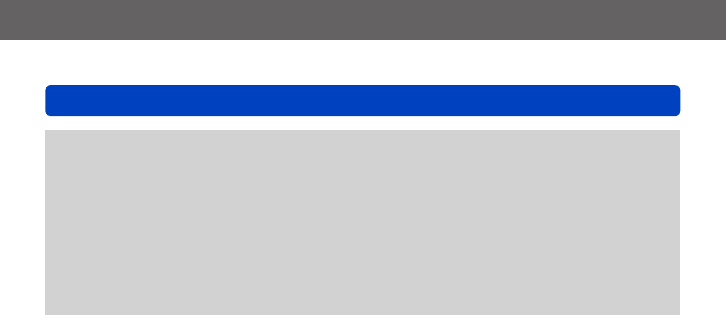
Miscellaneous
Printing
- 194 -
●
Disconnect the USB cable after printing.
●
Turn off the power before inserting or removing memory cards.
●
Use a sufficiently charged battery. When the battery begins to run out of capacity
while the camera is connected to the printer, the status indicator flashes and a
warning beep sounds. Cancel printing and disconnect the USB cable.
●
Still pictures recorded in a RAW file cannot be printed. (The still pictures recorded in
JPEG file format at the same time as the RAW file can be printed.)
●
Motion pictures cannot be printed.
●
Some printers can print directly from the camera’s memory card.
For details, see your printer’s instructions.


















