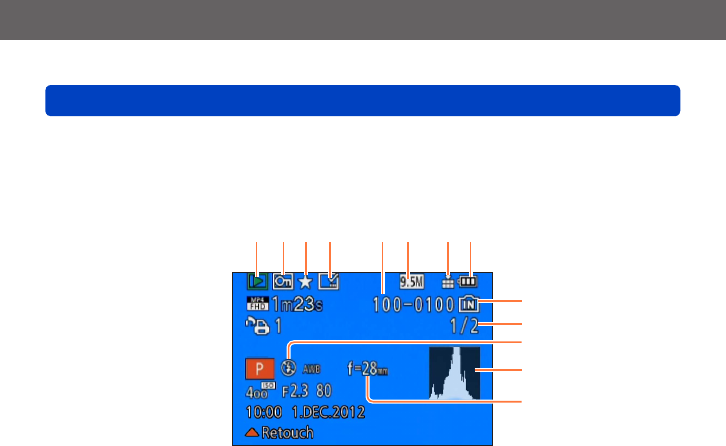
Miscellaneous
List of monitor displays
- 203 -
The screens shown here are only examples. The actual display may vary.
• Press the [DISP] button to change the display.
■
During playback mode
1 2 4 5 6 7
9
10
11
13
12
3 8
1 Playback Mode (→165)
2 Protected picture (→179)
3 Favorites (→177)
4 Date/text stamped display
(→149, 172)
5 Folder/File No.
6 Resolution (→135)
7 Quality (→136)
8 Battery capacity (→15)
9 Built-in memory (→20)
10 Picture No./Total number of pictures
11 Flash mode (→106)
12 Histogram (→33)
13 Zoom position during Step Zoom
(→95)


















