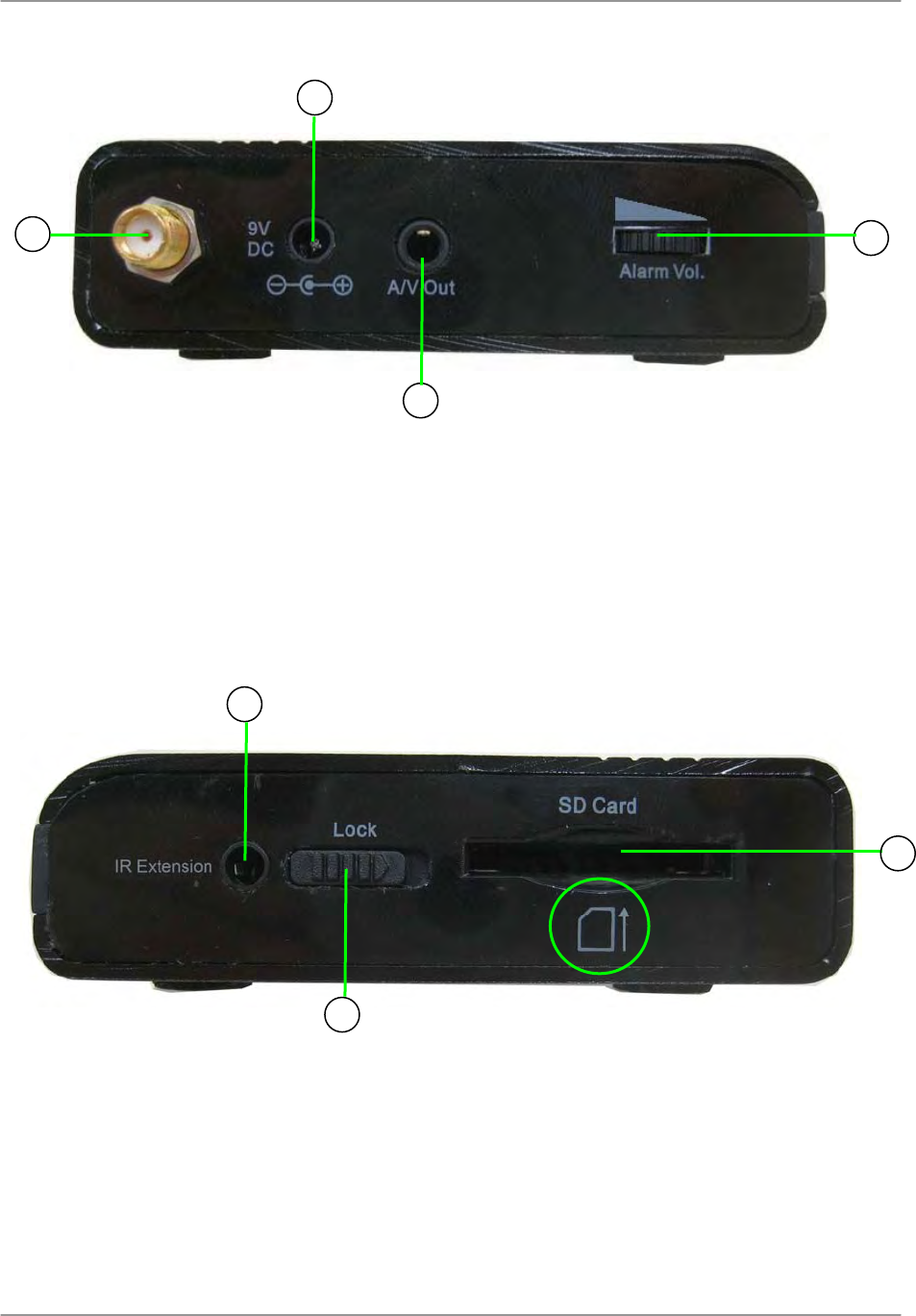
Wireless Receiver
10
Left Panel
1. Antenna: Connection jack for the wireless antenna.
2. DC: Connect the included power adapter.
3. AV Out: Connect the included Audio/Video cable to display images from the receiver on your
TV/monitor.
4. Alarm Vol.: Adjust the volume of the motion alarm; will also adjust volume of system “beeps”
when you press buttons on the receiver and remote control.
Right Panel
1. IR Extension: Connect the included IR extender (optional).
2. Lock: Slide to lock the buttons on the wireless receiver.
3. SD Card: Insert an SD card (max 16 GB) as shown on the diagram.
VGA
/
QVGA
Pair
4
3
1
2
1
2
3


















