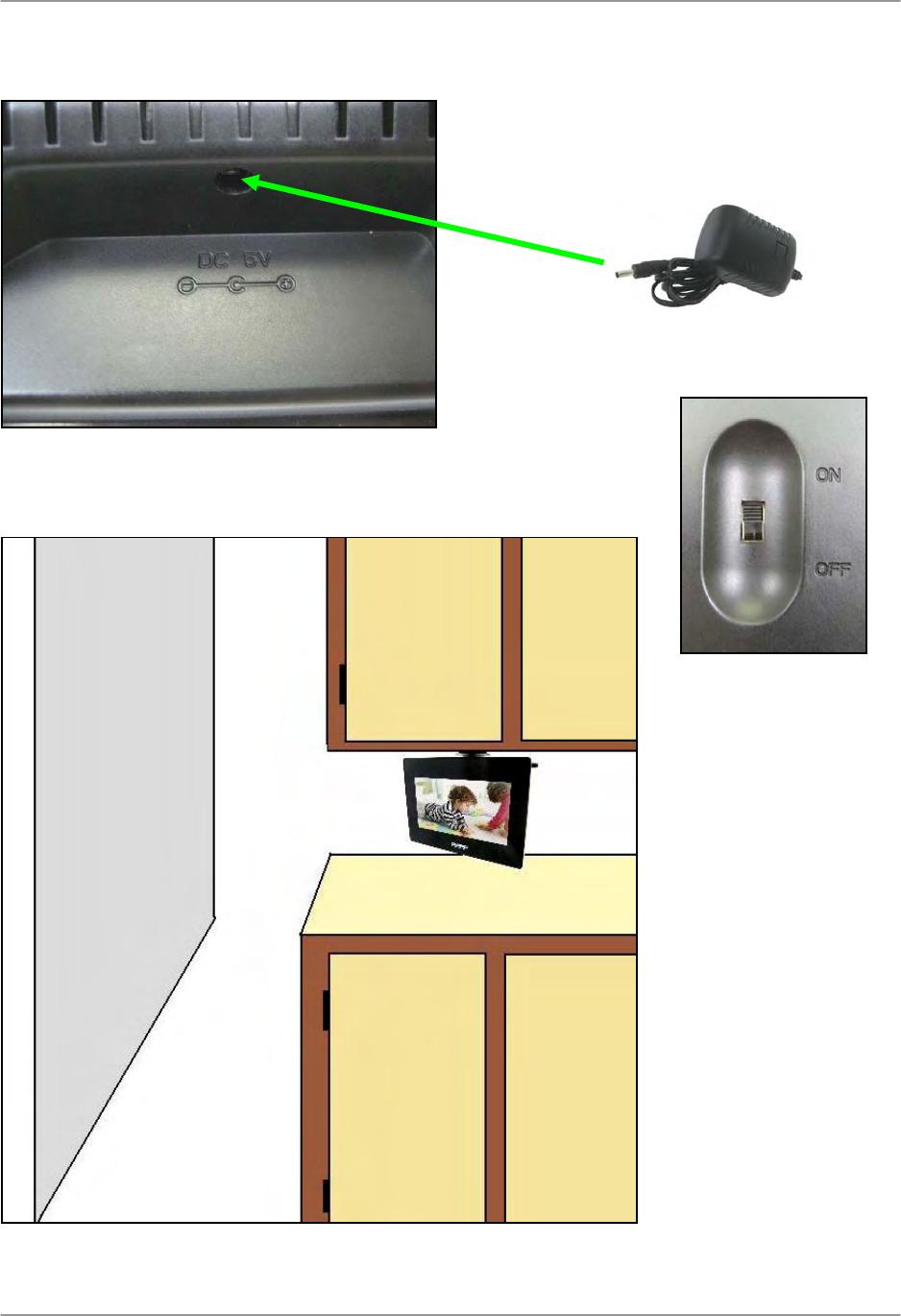
Connecting the LCD Receiver
17
6. Connect the cable from the power adapter to the 5V DC port on the bottom panel of the
receiver, and then plug in the power adapter to an outlet or surge protector.
7. Slide the power switch on the rear panel to the “ON” position.
POWER
ADAPTER
Figure 3.7 Power on
the LCD receiver.
Fi
g
ure 3.6 Connect the 5V AC ada
p
ter.
Figure 3.8 LCD receiver mounted under a cupboard
NOTE: Keep the
power cable in
mind when
mounting the LCD
receiver. You can
drill an additional
hole in your
mounting surface
to help conceal
the power cable.


















