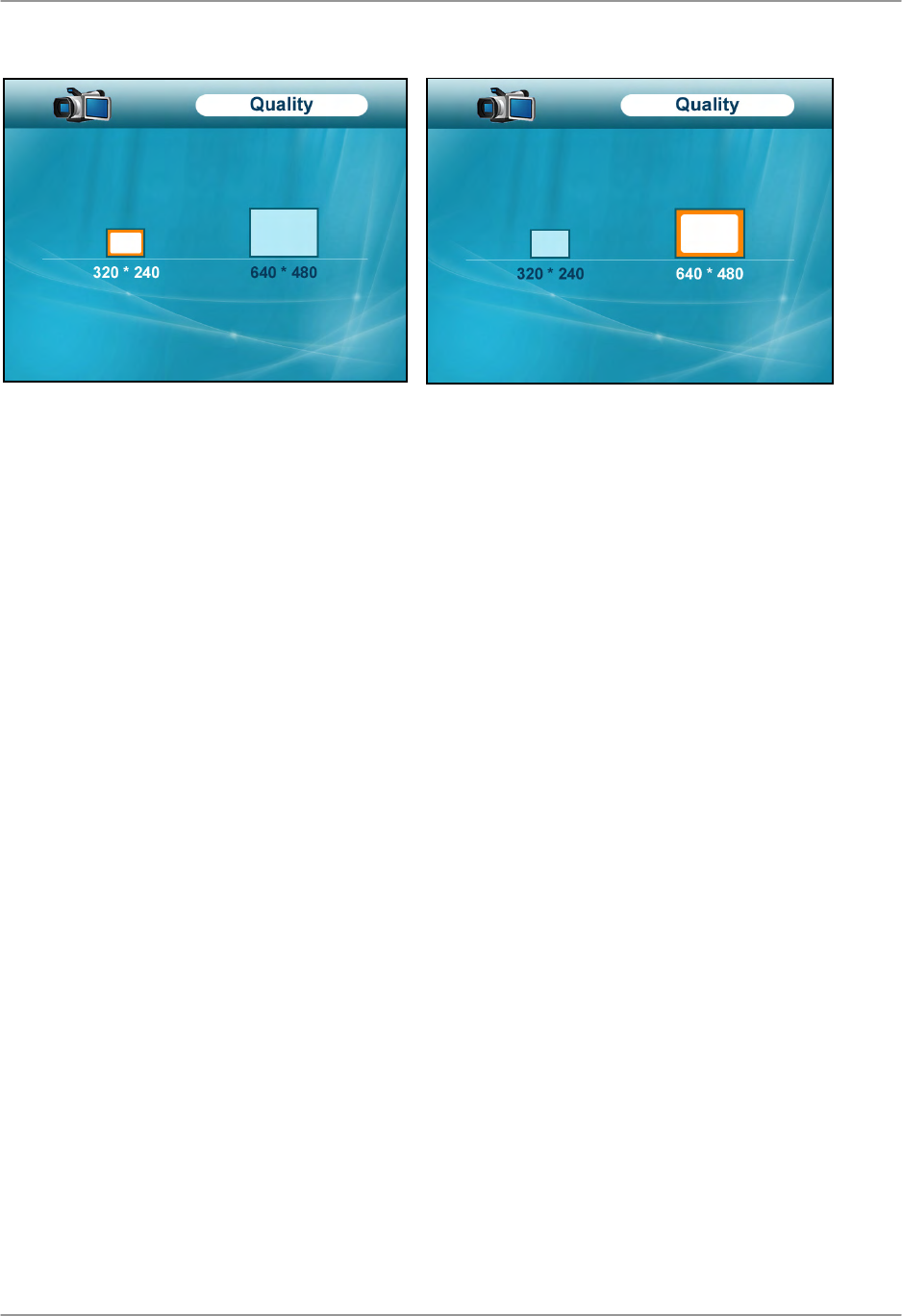
Using the Main Menu
40
Quality
To change the image quality:
1. From the Main Menu, select Record and press the Enter button.
2. From the record menu, select Quality and press the Enter button.
3. Press LEFT/RIGHT to select 320x480 (QVGA) or 640x480 (VGA).
4. Press the Enter button to save your settings.
5. Press the MENU button until all menu windows are closed.
Fi
g
ure 12.1 Quality menu — 320x240 (QVGA) and640x480 (VGA)


















