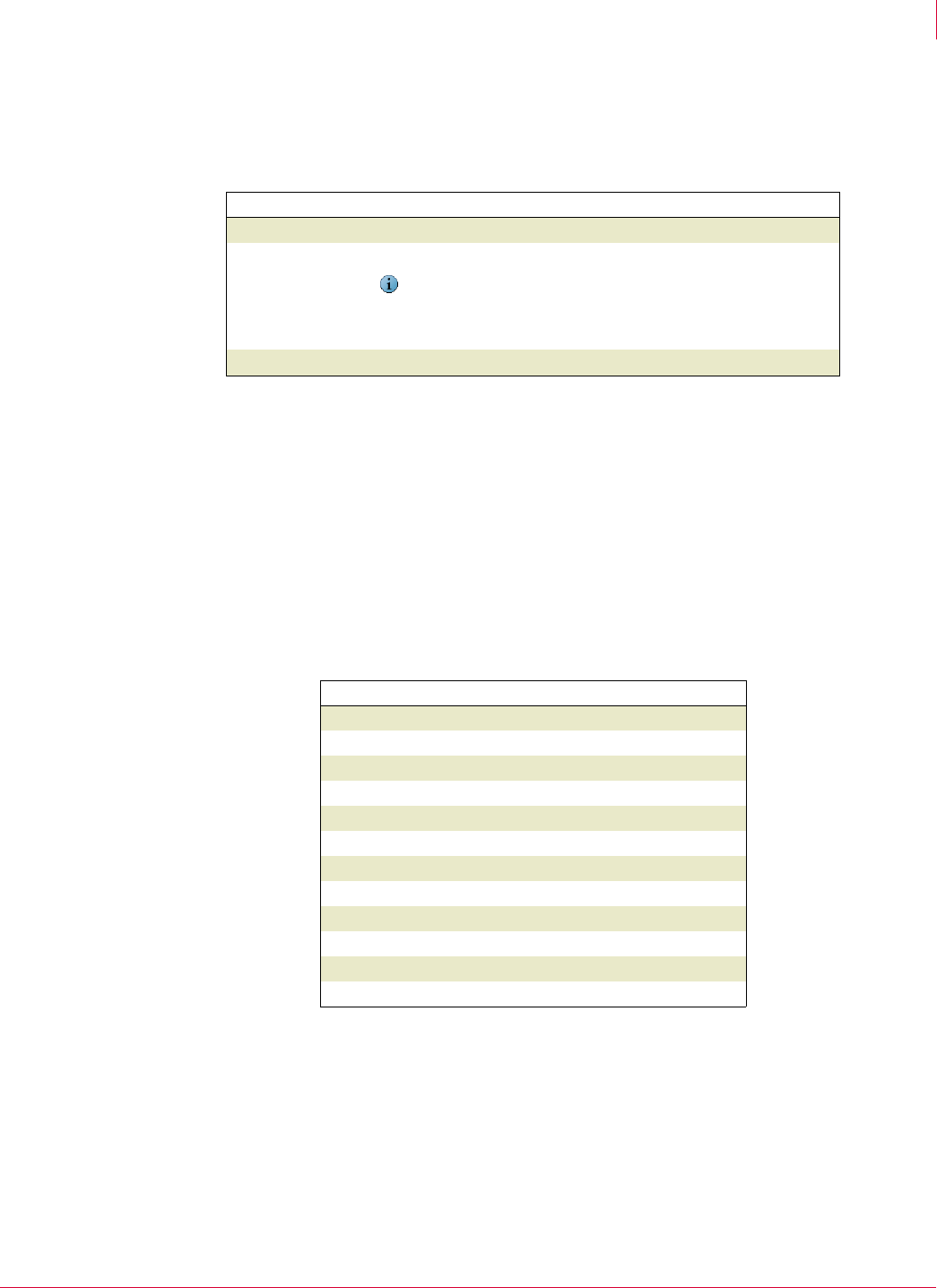
22
VirusScan
®
Enterprise software version 8.7i Installation Guide Installing VirusScan Enterprise
Using the command line to install program files
3
Restart options
You can force a restart if one is required, prevent the destination computer from
restarting during the installation or always perform a restart. To do this, add the
REBOOT
property to the command line:
Installation progress options
To record installation progress in a log file, add this option and parameter to the Setup
command line:
/l*v "c:\temp\log.txt"
Here, c:\temp\log.txt can be any location and any file name you want to use to
create the log file. This option logs all installer activity, including all files copied, all
registry keys added, and all .
INI file changes.
Replace the asterisk (*) shown in the command-line example, with one or more of
these parameters to limit the type of data that the log file records:
Option Description
REBOOT=F
Forces a restart if one is required.
REBOOT=R
Prevents a restart.
Notes and Tips
To run a silent installation and prevent a system restart:
setup.exe REBOOT=R /q
REBOOT=A
Always restarts.
Option Description
i status messages
w non-fatal warnings
e all error messages
a action starts
r action-specific records
u user requests
c initial user interface parameters
m out-of-memory or fatal exit information
o out-of-disk-space messages
p terminal properties
+ append to existing file
! flush each line to the log


















