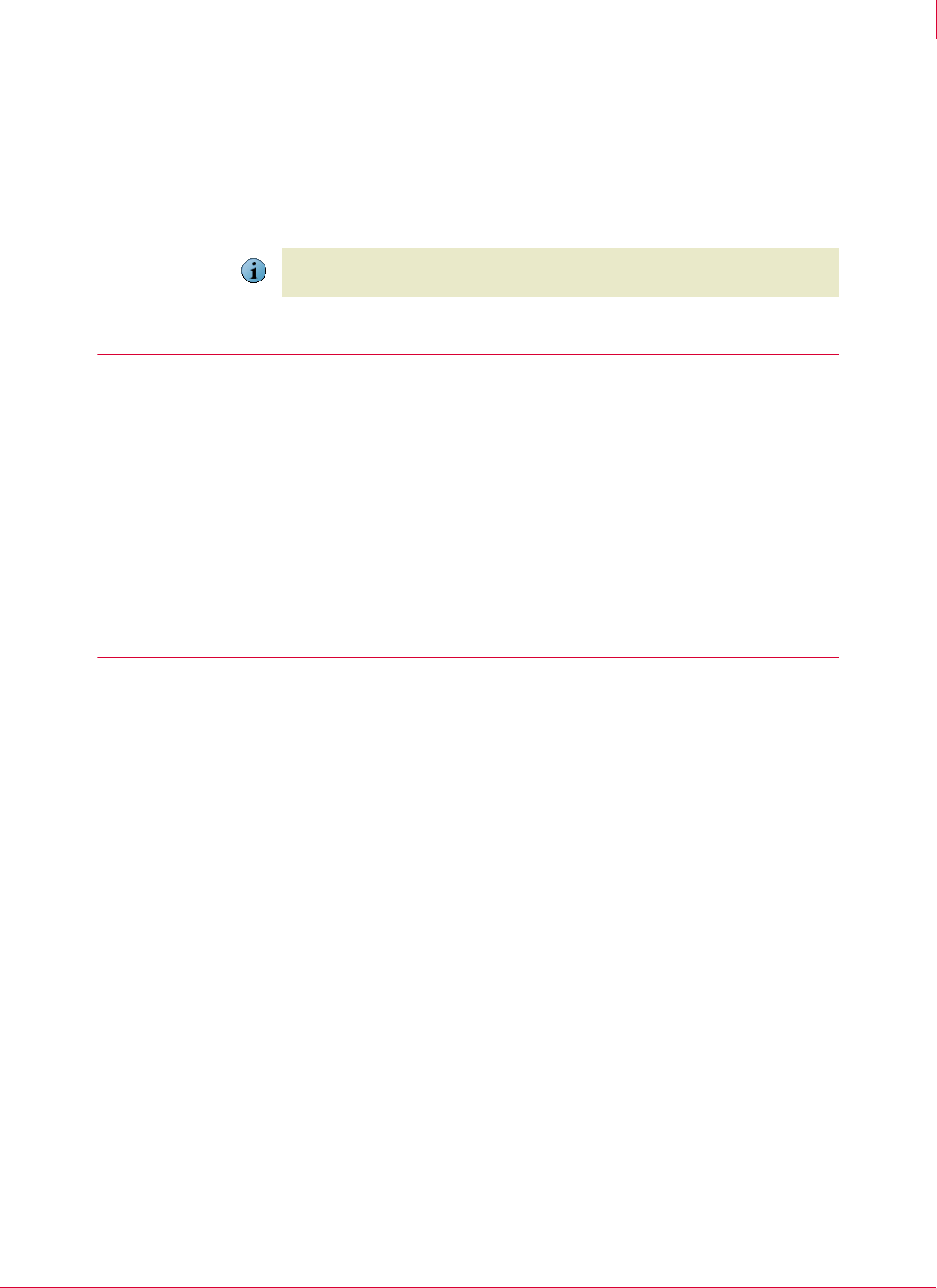
9
VirusScan
®
Enterprise software version 8.7i Installation Guide Pre-Installation Information
Getting product software and documentation
2
Getting product software and documentation
Get the VirusScan Enterprise software and documentation from one of these locations:
The product CD.
The McAfee download site at:
https://secure.nai.com/us/forms/downloads/upgrades/login.asp
Reviewing release notes
Review the release notes, README.TXT, to identify last minute changes or known
issues.
Verifying installation rights
Verify that you have local administrator rights for the computer where you plan to install
VirusScan Enterprise.
Preserving settings during product upgrade
If you are installing VirusScan Enterprise on a computer with an earlier version of
VirusScan Enterprise, you can preserving settings from the earlier version.
Configuration settings for saved tasks.
User-specified extensions.
Exclusions settings.
Access protection rules are preserved using this logic:
Note
Logon credentials are required to download products from this website.
1 The current VirusScan Enterprise rules are read from the registry.
2 Each of the local VirusScan Enterprise rules are compared against all of the
VirusScan Enterprise 8.0 default rules.
3 If no exact match is found when comparing local rules to the default rules, then the
rule is added to the list of rules to preserve.
4 For port blocking rules, if the local rule differs from the default rule only in its
inclusions, then the rule is placed in a separate list of rules to be merged with the
equivalent VirusScan Enterprise 8.7i rules.
5 The white list for each of the port rules, from Step 4, is merged with the white list of
the equivalent VirusScan Enterprise 8.7i rule, and a newly formed rule is written to
the registry for use by VirusScan Enterprise 8.7i.
6 The modified default rules, if any from Step 3, are converted to the new VirusScan
Enterprise 8.7i rule format and written to the registry. These preserved rules are
included in the user-defined rules.


















