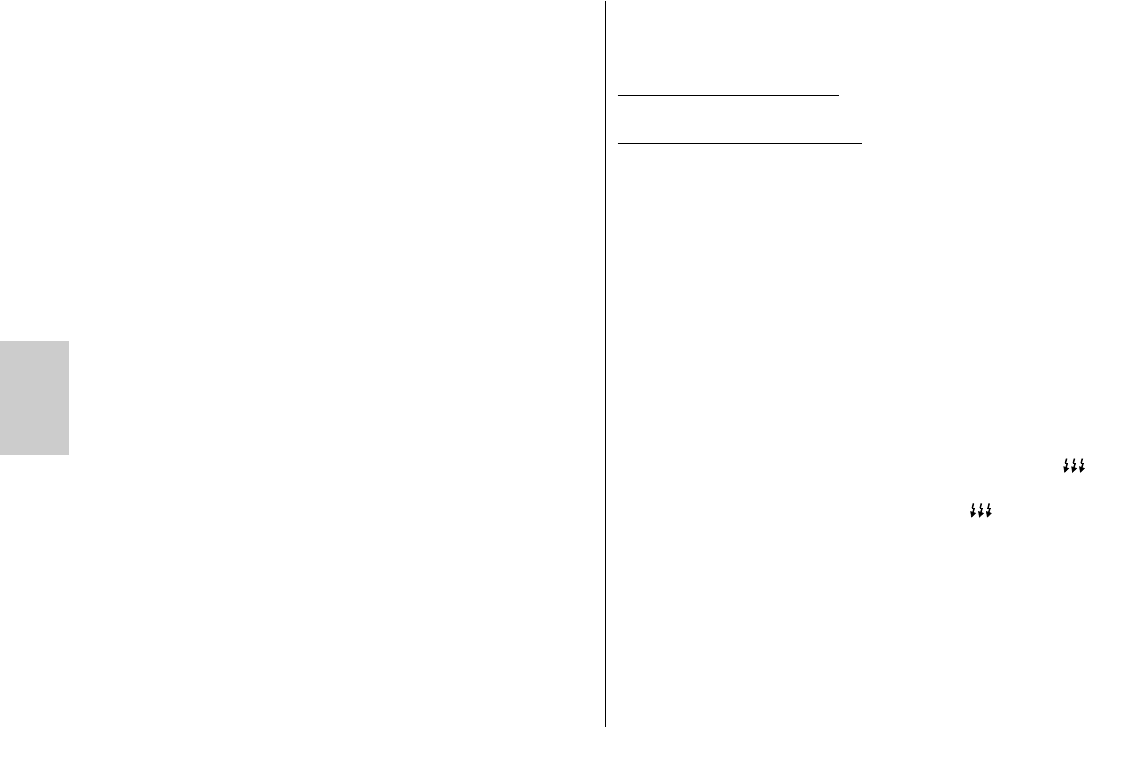
90
k
Dismantling the standard foot or SCA adapter:
• Turn off the mecablitz by its main switch.
• To pull off the control unit's cable press the unlocking button against the
cable plug and simultaneously disconnect the cable.
• Press the locking catch against the control unit.
• Withdraw the standard foot or SCA adapter.
2.2 Power supply and battery warning indicator
The flashgun can only be operated with a Metz NiCad Battery Pack 50-40, a
NiMH Battery Pack 50-45 (optional extra) or the Power Pack P 50 (optional
extra). A charger for the Metz battery pack is supplied with the flashgun.
The battery warning light only comes on when the Battery Pack 50-40 is being
used. The operating light in the handle starts flashing when the battery is ex-
hausted, and the battery warning light on the LC display becomes illuminated.
2.2.1 Replacing and charging the battery
• Switch off the flashgun with the main switch.
• Press the unlocking catch on the Nicad battery; turn the battery cover by
45° anti-clockwise until it becomes audibly disengaged at the 2nd lock-in
position, and remove (Fig. 3).
• Connect the charger to the charging socket of the NiCad battery, and then
plug into the mains.
- The charger's timer is switched on when the device is plugged into the
mains.
- The red LED remains illuminated all the while the battery is being
charged.
- After approx. 6 hours the charger is switched over to trickle charging.
- A flashing red LED (4 sec. "ON", 20 sec. "OFF") indicates that the bat-
tery is in trickle charge mode and is ready for operation.
• Turn the battery cover anti-clockwise until the 2nd lock-in position is
reached before the battery is returned to the handle.
• For insertion the battery’s charging socket must be inside the extension of
the aluminium rail of the handle.
• After insertion turn the battery cover clockwise and lock in position.
T
o identify an exhausted battery: Turn the battery cover clockwise until the
stop point is reached.
To identify a newly charged battery: Turn the battery cover anti-clockwise
until the stop point is reached.
2.3 Switching the flashgun ON and OFF
The flashgun is switched on with the main switch. The flashgun is permanent-
ly on in the ON position, and the operating light shines.
When a key appears on the LC display, please refer to „12.2 Locking
and unlocking the controls“.
To turn off the flash unit push the main switch down to the bottom position. If
your mecablitz is not going to be used for an extended period of time, we
recommend the following:
- Switch off the flash unit with the main switch.
- Remove the power source (batteries).
2.4 Operating concept
2.4.1 Selecting and setting the flash mode TTL / A / M /
(stroboscopic)
2)
Select the flash mode TTL, A (Auto), M (Manual) or (stroboscopic) by
depressing the Mode button repeatedly until the icon of the required mode
flashes on the display. Push the setting disk in the direction of the arrow for
storage. The selected operating mode will be automatically stored after
approx. 5 seconds if the setting disk is not pressed. After storage the icon of
the selected mode will be continuously displayed (without flashing).
Note: The individual flash modes are explained in a separate chapter!
2)
(not possible with 70 MZ-4)
☞
703 47 0122-A3 70MZ-4-5 14.03.2006 13:40 Uhr Seite 90


















