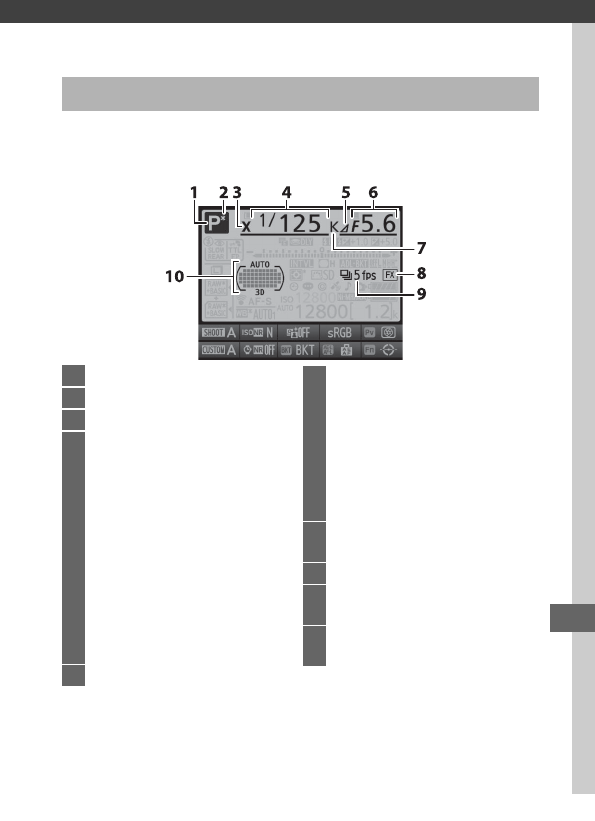
201
Other Shooting Options
Pressing the R button during viewfinder photography displays
shooting information in the monitor including shutter speed,
aperture, number of exposures remaining, and AF-area mode.
The R Button (Viewfinder Photography)
1 Exposure mode...........................116
2 Flexible program indicator.......118
3 Flash sync indicator....................329
4 Shutter speed .....................119, 121
White balance fine-tuning .......151
Color temperature.............148, 155
Number of shots in exposure
and flash bracketing
sequence .....................................134
Number of shots in
WB bracketing sequence.........139
Number of shots in multiple
exposure......................................211
Focal length (non-CPU
lenses) ..........................................232
5 Aperture stop indicator....120, 424
6 Aperture (f-number).........120, 121
Aperture (number of
stops)................................... 120, 424
Bracketing increment.......135, 140
Number of shots in ADL
bracketing sequence................143
Maximum aperture
(non-CPU lenses).......................232
7 Color temperature
indicator ....................148, 155, 157
8 Image area indicator.................... 74
9 Release mode indicator ............102
Continuous shooting speed.....104
10 Focus points indicator................. 94
AF-area mode indicator .............. 90


















