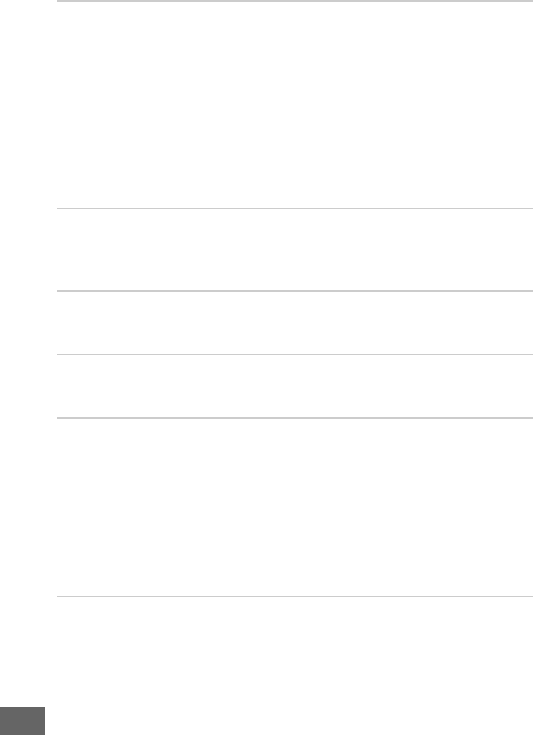
462
Live view ends unexpectedly or does not start: Live view may end automatically
to prevent damage to the camera’s internal circuits if:
• The ambient temperature is high
• The camera has been used for extended periods in live view or to
record movies
• The camera has been used in continuous release modes for extended
periods
If live view does not start when you press the a button, wait for the
internal circuits to cool and then try again.
Note that the camera may
feel warm to the touch, but this does not indicate a malfunction.
Image artifacts appear during live view: The temperature of the camera’s
internal circuits may rise during live view, causing image “noise” in the
form of bright spots, randomly-spaced bright pixels, or fog. Exit live view
when the camera is not in use.
Flicker or banding appears during live view or movie recording: Choose an option
for Flicker reduction that matches the frequency of the local AC power
supply (0 371).
Bright bands appear during live view or movie recording: A flashing sign, flash, or
other light source with brief duration was used during live view or movie
recording.
Noise (bright spots, randomly-spaced bright pixels, fog, lines, or reddish areas) appears
in photos:
• To reduce randomly-spaced bright pixels, fog, or lines, choose lower
ISO sensitivity or use high ISO noise reduction (0 109, 299).
• To reduce bright spots, randomly-spaced bright pixels, or fog at shutter
speeds slower than 1 s or to reduce reddish areas and other artifacts in
long time-exposures, enable long exposure noise reduction (0299).
• Turn Active D-Lighting off to avoid heightening the effects of noise
(0 183).


















