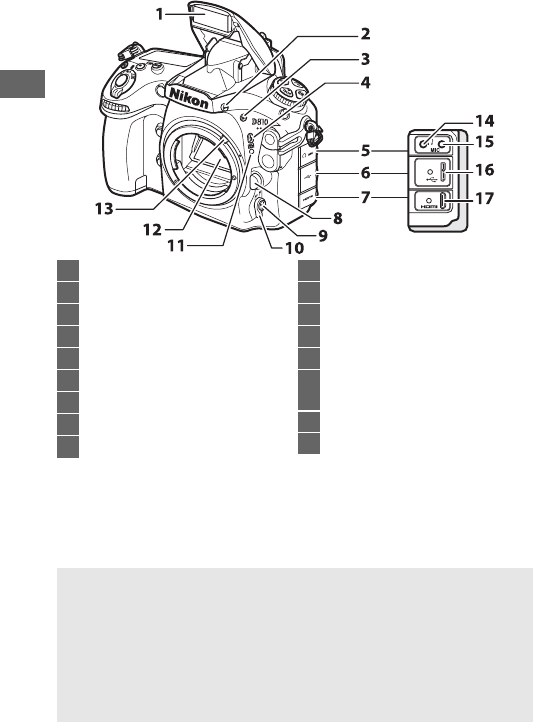
2
Camera Body (Continued)
1 Built-in flash.................................189
2 Flash pop-up button..................189
3 D button........134, 139, 143, 350
4 M/Y button.......................190, 196
5 Audio connector cover..........56, 63
6 USB connector cover ........257, 263
7 HDMI connector cover ..............269
8 Lens release button.......................23
9 AF-mode button........39, 41, 88, 91
10 Focus-mode selector....39, 87, 100
11 Lens mounting mark....................15
12 Mirror.................................... 108, 448
13 Metering coupling lever........... 477
14 Headphone connector.................56
15 Connector for external
microphone...................................63
16 USB connector ................... 257, 263
17 HDMI connector ......................... 269
D The Speaker
Do not place the speaker in close proximity to magnetic devices.
Failure to observe this precaution could affect the data recorded on
the magnetic devices.
D Close the Connector Cover
Close the connector cover when the connectors are not in use.
Foreign
matter in the connectors can interfere with data transfer.


















