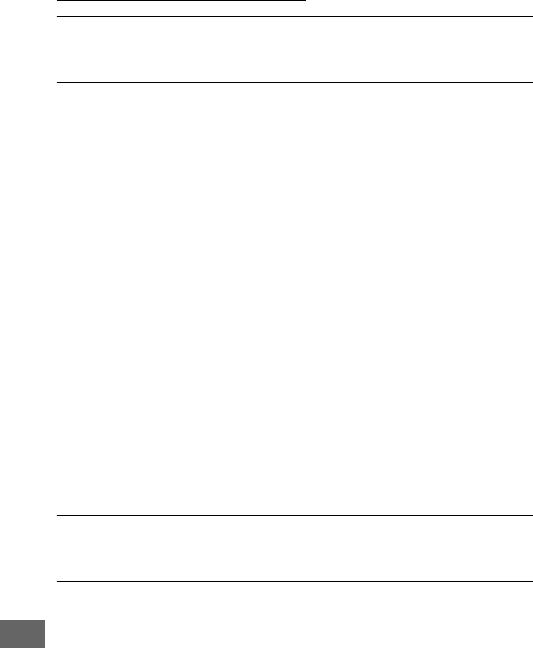
266
Printing Multiple Pictures
1 Display the PictBridge menu.
Press the G button in the PictBridge playback display.
2 Choose an option.
Highlight one of the following options and press 2.
• Print select: Select pictures for printing.
Use the multi
selector to highlight pictures (to view images in other
locations, press W and select the desired card and folder as
described on page 237; to display the current picture full
screen, press and hold the X button) and, keeping the
L (Z/Q) button pressed, press 1 or 3 to choose the
number of prints (maximum 99).
To deselect a picture, set
the number of prints to zero.
• Print (DPOF): Print the current DPOF print order (0 267).
The order can be viewed and modified before printing as
described in the description for Print select, above.
• Index print: To create an index print of all JPEG pictures on
the memory card, proceed to Step 3.
Note that if the
memory card contains more than 256 pictures, only the first
256 images will be printed.
A warning will be displayed if
the page size selected in Step 3 is too small for an index
print.
3 Adjust printing options.
Adjust printer settings as described in Step 2 on page 265.
4 Start printing.
Select Start printing and press J to start printing.
To cancel
before all copies have been printed, press J.


















