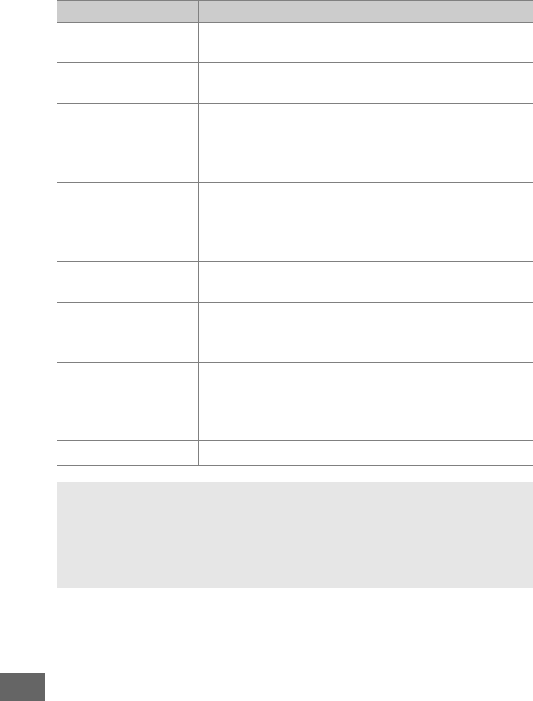
346
w
Viewfinder grid
display
Press the Fn button to turn the framing grid
display in the viewfinder on or off (0 6).
!
Viewfinder
virtual horizon
Press the Fn button to view a virtual horizon
display in the viewfinder (0347).
x
Disable
synchronized
release
Keep the Fn button pressed to take photographs
with the master camera only when using a
wireless remote controller for remote
synchronized release.
y
Remote release
only
Keep the Fn button pressed to take photographs
with the remote cameras only when using a
wireless remote controller for remote
synchronized release.
%
MY MENU
Pressing the Fn button displays “MY MENU”
(0 414).
3
Access top item
in MY MENU
Press the Fn button to jump to the top item in “MY
MENU.” Select this option for quick access to a
frequently-used menu item.
K
Playback
Fn button performs same function as K button.
Select when using a telephoto lens or in other
circumstances in which it is difficult to operate
the K button with your left hand.
None Pressing the button has no effect.
A Incompatible Options
If the option selected for Press can not be used in combination with
the option selected for Press + command dials, a message will be
displayed and whichever of Press or Press + command dials was
selected first will be set to None.
Option Description


















